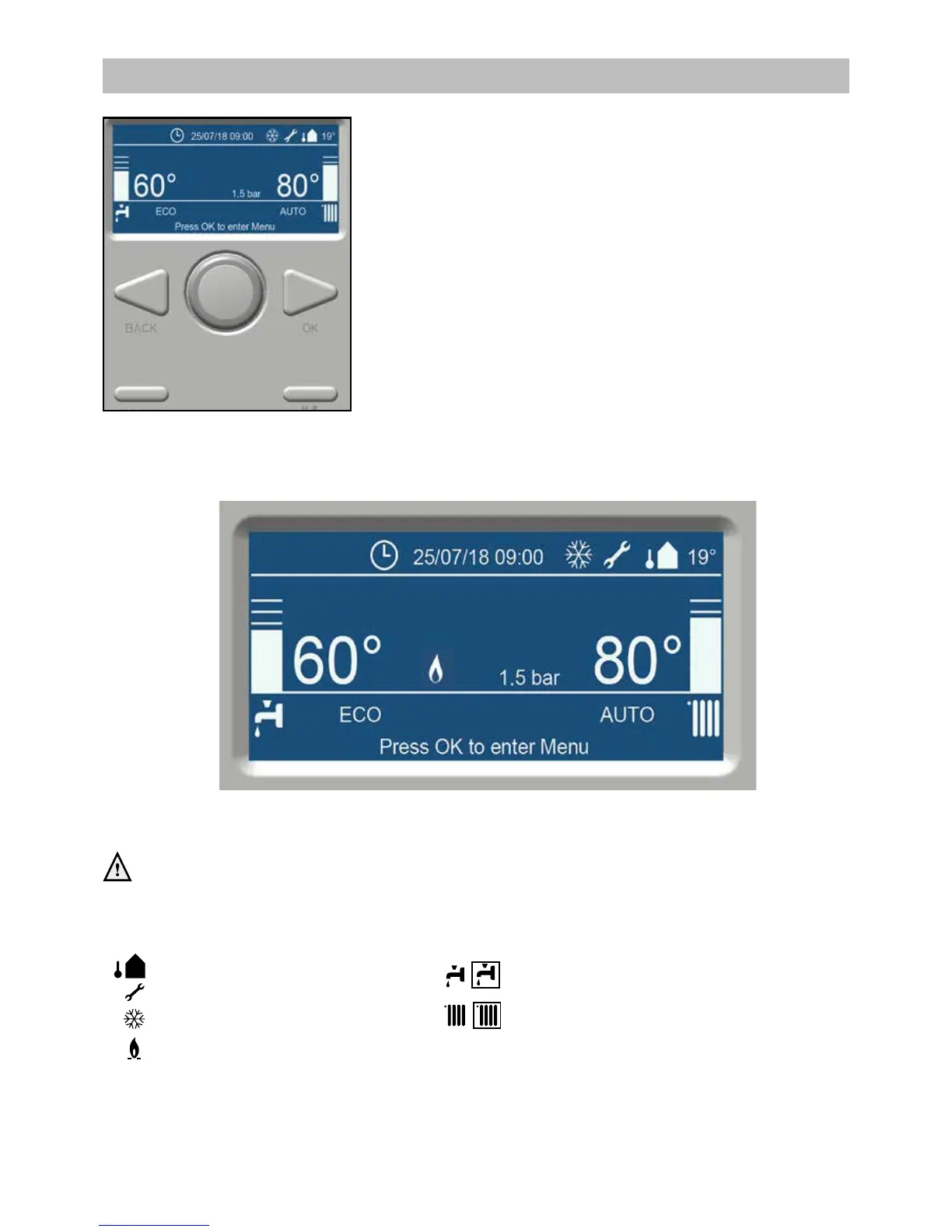39
Explanation of the Buttons and Control panel
1. Selector Wheel Turn the wheel left or right to scroll through
available menu options
2. OK button Press to select/conrm an item
3. BACK button Press to go back one screen
4. RESET button Press to reset a fault code
5. Commissioning Press to enter into service mode which
button allows adjustment of high re/low re and CO
2
settings (Do not use. For service
purposes only)
Outdoor temperature (if connected)
Maintenance warning present
Pump continuous/frost protection
Burner on
DHW status symbol. A box around the tap
symbol indicates DHW is in operation
Central heating status symbol. A box around
the radiator symbol indicates central heating
is in operation
Hot water is not preheated
Hot water is pre-heated and kept hot
ECO
COMFORT
The Control unit has a 'sleep mode' if no key is operated within a certain time. Activation occurs by
any key operation.
1
2
3
4 5
