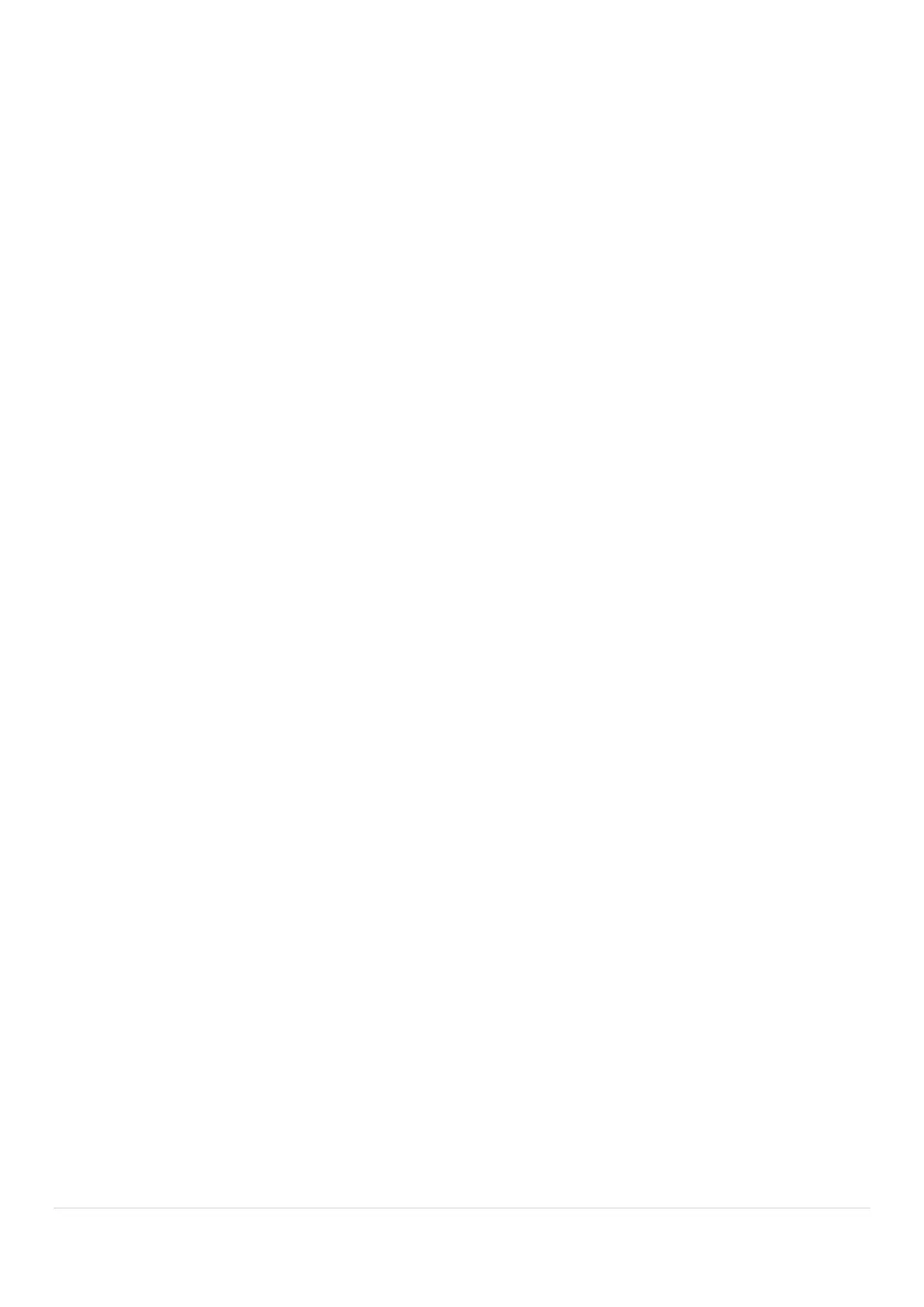39 | P a g e
Blank display screen.
Cause: Screen set to off, or no power to boiler, internal fuses blown, display fault, PCB fault, fan or pump faults
caused PCB to blow.
1. Press ok button. If screen lights up continue with the below, if not, go to point 2.
• Press OK again to enter the customer menu.
• Select Summer/Winter/Off.
• Change the setting to Summer/Winter or Heating only as required.
2. Check fuse at fused spur.
3. Check 230v into boiler.
4. Check continuity of fuses F1 & F2. Replace as required.
• These fuses protect both the live and neutral circuits only and are not specific to components or
internal circuits.
• Note the boiler is not polarity sensitive however polarity must be correct for safety.
5. Check fan resistances per 612 fault code. Replace fan as required.
• PCB will also need changed as fan has taken out board.
6. If fan ok, check pump for smell of burning. Replace pump and PCB.
7. If fan and pump are ok, replace PCB.
Bus address collision.
Cause: ATAG controls incorrectly wired or wrong zone assigned.
1. Ensure wires from the ATAG Zone Managers and Cube controls match the boiler B & T BUS connectors.
(The One Zone is not polarity sensitive).
2. Ensure the ATAG controls are set to the correct zone.
Boiler stuck on Initializing.
Cause: Communication error with controls.
1. Check OpenTherm controller not fitted to orange BUS connector. If so, fit to blue OT bus connector and
restart boiler.
2. Remove all low volt/volt free controls and after powering up reconnect the controls.
