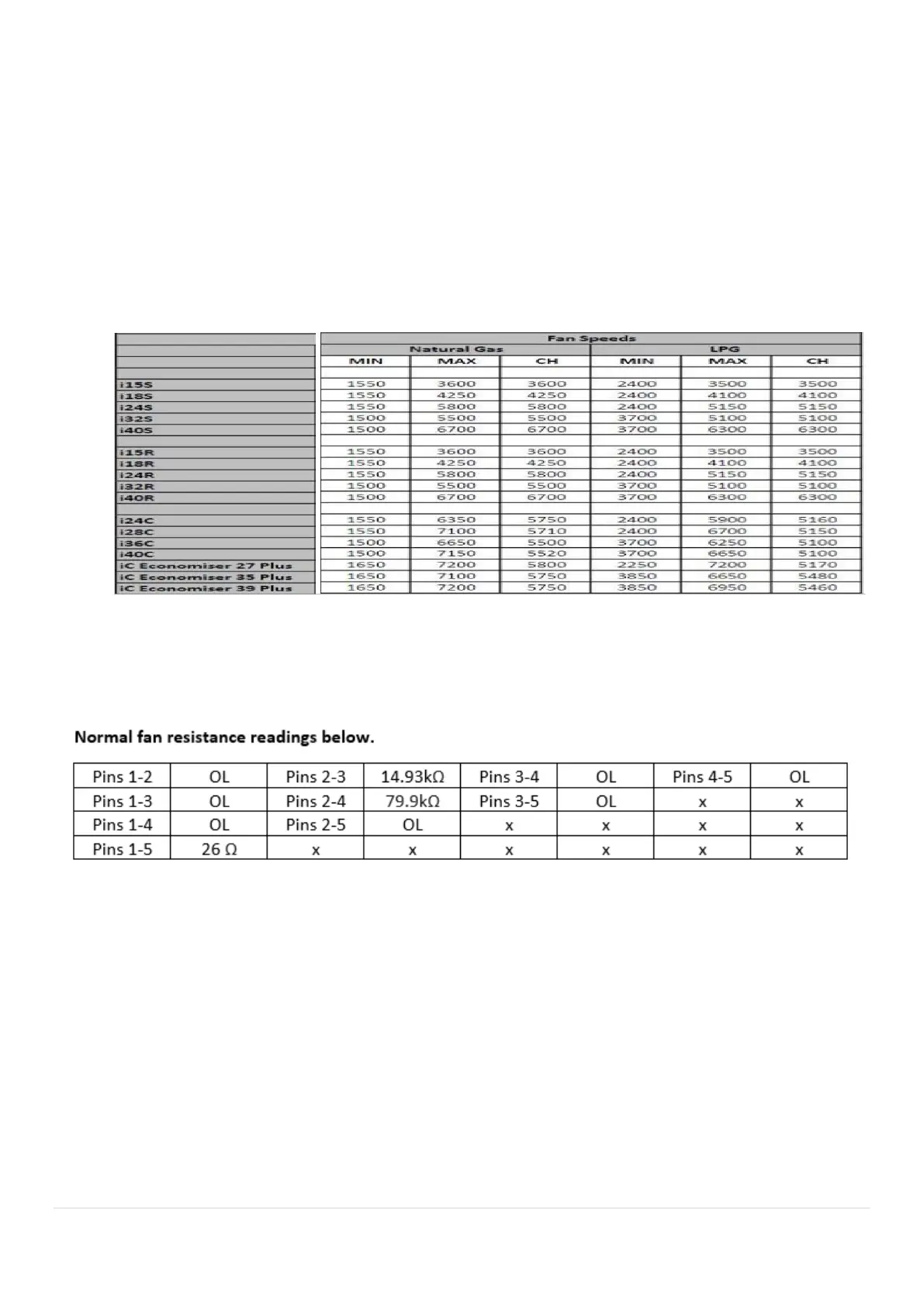60 | P a g e
612 Description: Fan Failure
Cause: Fan speed outside the expected range.
1. If the boiler can be reset, check the fan speed via the customer information menu or via parameter 8.2.2.
The fan speeds and approximate resistances are below:
2. Check fan resistances and replace fan if not within limits below:
3. Check all connectors and wiring between the fan and the PCB for loose contacts, damage, moisture, and
breakages. Use a multimeter to check continuity across each wire. Replace harness if required.
4. Check the flue installation complies with the manufacturer’s installation instructions.
5. Check whether the height compensation (altitude setting) is set correctly and adjust via parameter 2.0.4 if
necessary.
6. Remove the fan and check the impeller for free-running and contamination.
7. Check the burner and the heat exchanger condition and for any contamination. Clean or replace as required.
8. If the above is ok, replace the PCB.
