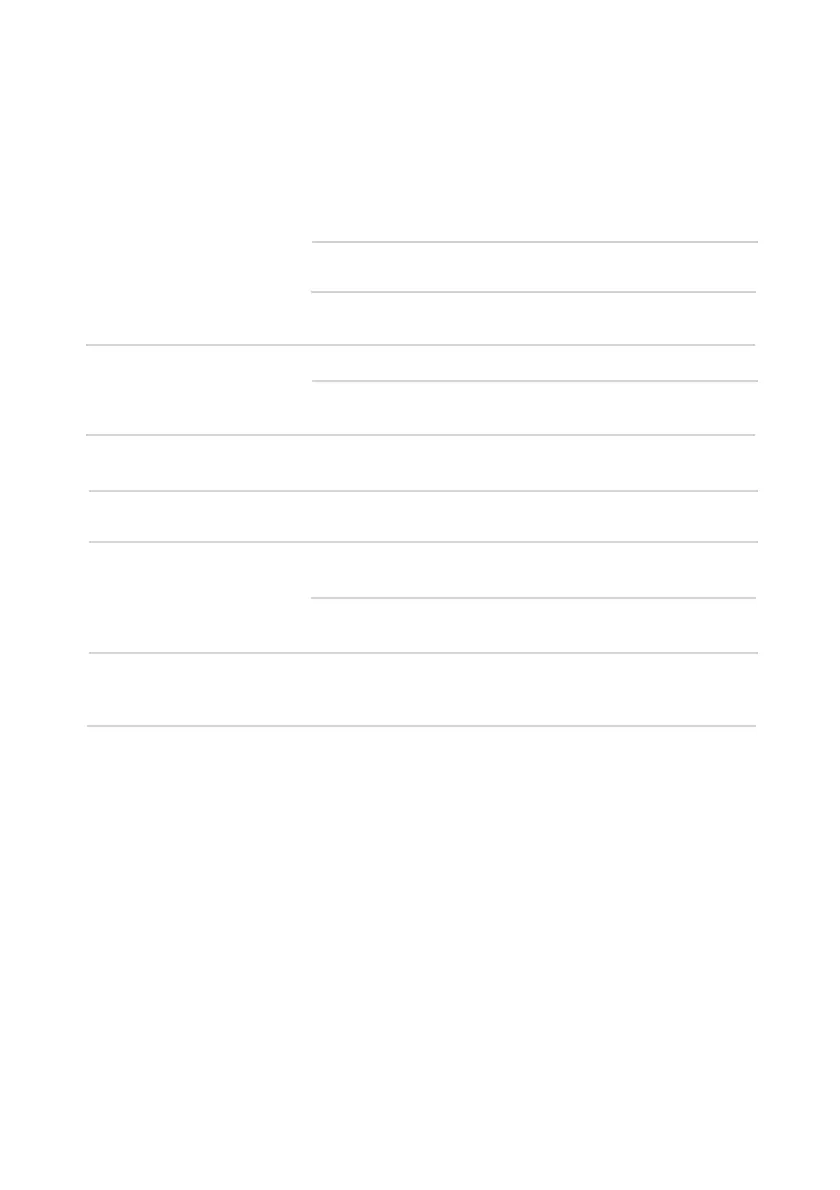GB 23
faults
what should I do if...
fault
F0 - Fxx appears.
F99 appears.
E0 appears.
E1 appears.
E2 appears.
CU appears.
CU and 55 flash in turns.
cause
Button is dirty.
Button is pressed for too
long.
Button is defective.
Several buttons dirty.
Several buttons pressed for
too long.
Electronics in oven too hot.
Thermostat defective.
Culisensor not connected
correctly.
Culisensor defective.
The culisensor is used with
the wrong function.
Culisensor is too hot.
solution
Clean the button.
Release the button sooner.
Phone the service
department.
Clean the buttons.
Release the buttons sooner.
Wait until oven has cooled
down.
Phone the service
department.
Insert plug correctly.
Phone the service
department.
Use the culisensor only with
the Turbo, Infra and Infra-
with-fan functions.
Let the culisensor cool down.
AEP_082368400_OX9011T 01-12-2005 14:48 Pagina GB 23