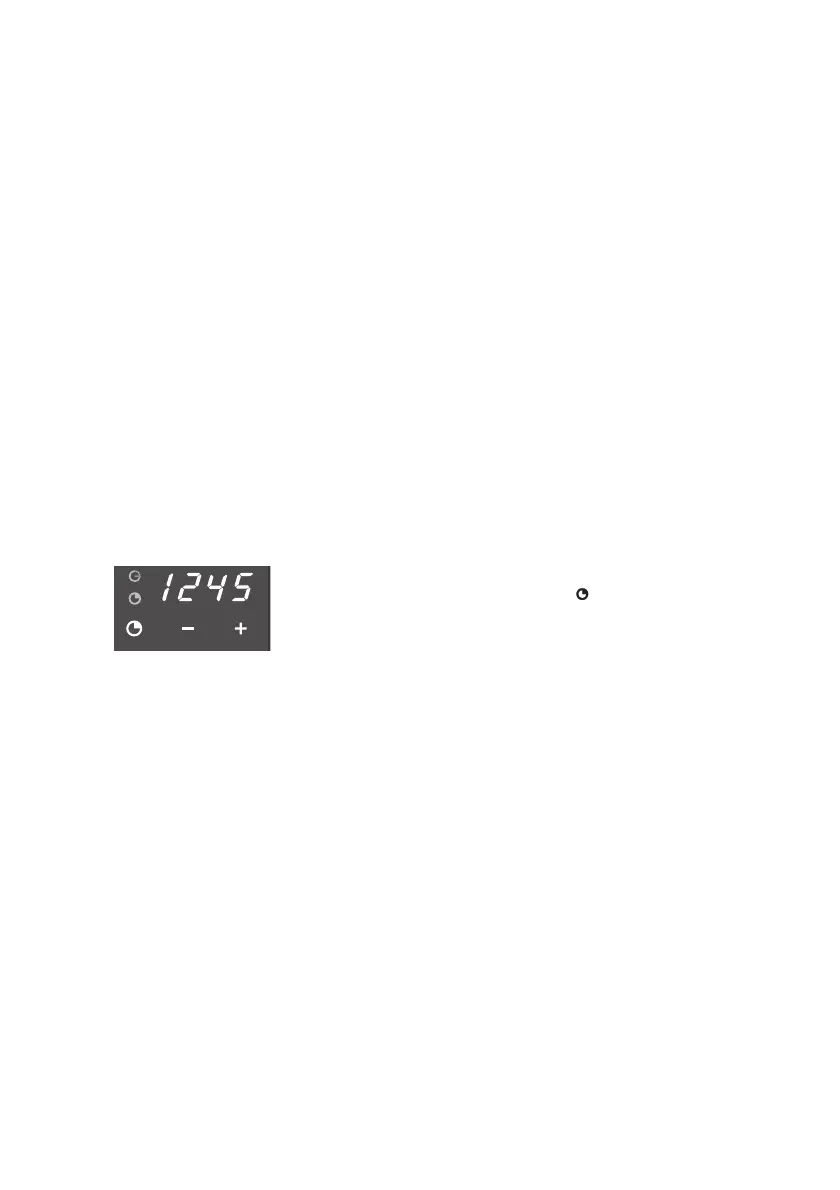GB 6
bringing the oven into operation
before you start cooking
cleaning the oven and accessories
Remove the accessories from the oven and clean the oven
with a mild cleaning agent.
Switch the oven on for an hour at 250 °C (see page 7).
Protective greases used during manufacture will then be
removed.
Remark: When your oven is heated strongly for the first
time, it will have a 'new' smell. This is normal. Switch the
extractor hood on if necessary.
After the oven has cooled down, clean it with warm water.
setting the time
1 Check whether the oven is switched off.
2 Press on the time selector switch until the display
starts to blink.
3 Set the correct time using the + and - buttons.
The time will be definitely set a few seconds after you
release the button.
clock
AEP_082368400_OX9011T 01-12-2005 14:48 Pagina GB 6
