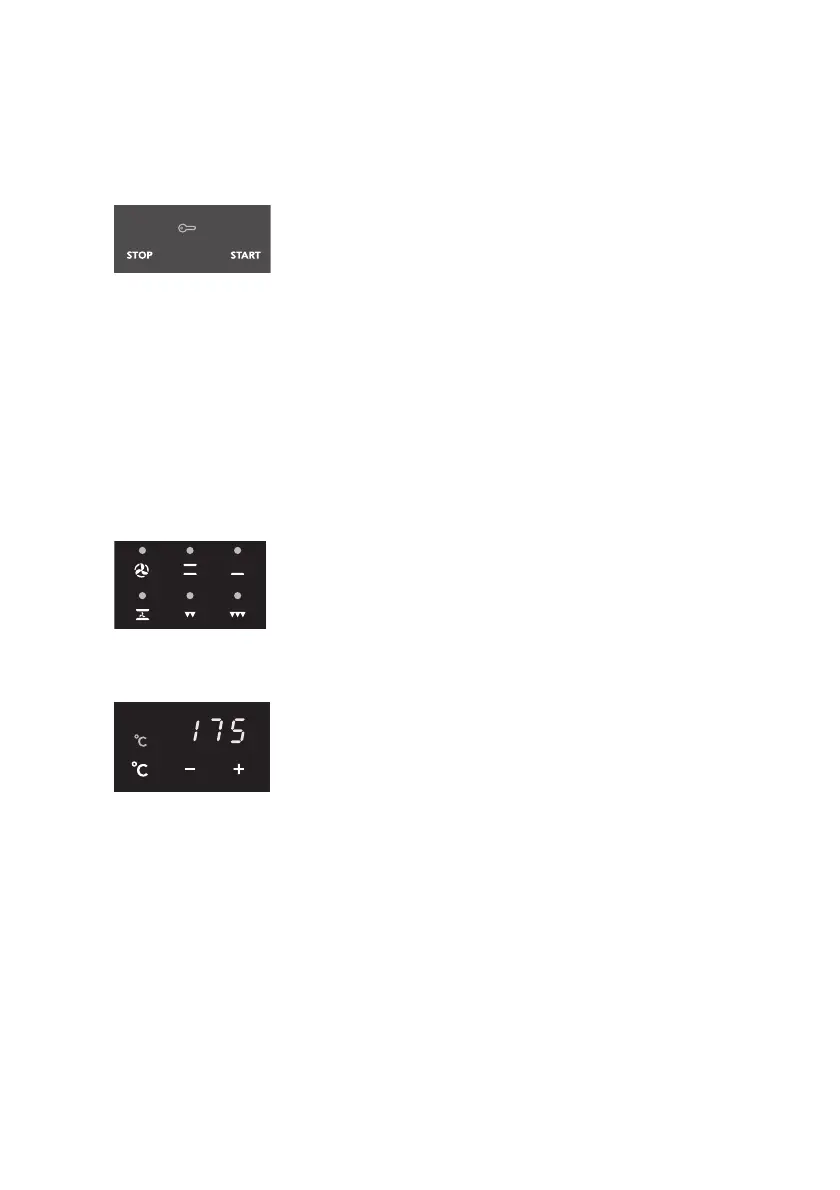childproof lock
The appliance is fitted with a childproof lock. When the
childproof lock is switched on, the controls do not work; the
oven door can still be opened, however.
locking
Press stop for 5 seconds until the key symbol lights up.
You will hear a beep twice. The key symbol lights up.
unlocking
Press start for 5 seconds until the key symbol goes out.
The key symbol disappears.
adjusting the standard oven temperature
When an oven function has been selected, the oven chooses
a standard oven temperature itself. You can adjust this.
1 Select an oven function.
The standard oven temperature appears.
2 Set the standard temperature required using the + and -
buttons.
3 Again press the button for the function selected and keep
this button depressed until you hear a signal.
GB 11
childproof lock
operation
extra functions
selecting function
adjusting standard
temperature
AEP_082368400_OX9011T 01-12-2005 14:48 Pagina GB 11