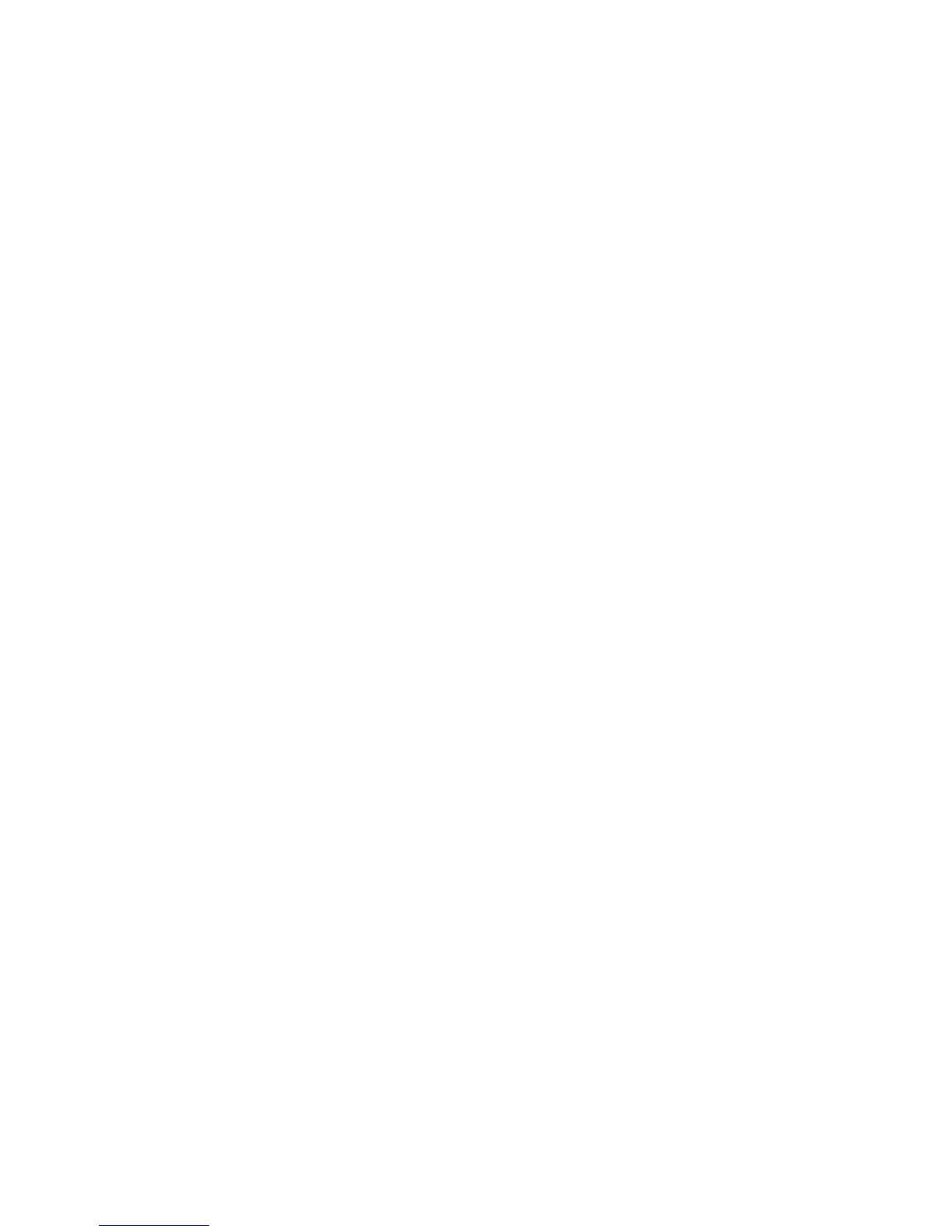Placing a Call
Lift the handset and listen for the distinctive dial tone.1.
2.
3.
1.
2.
1.
2.
1.
2.
3.
4.
5.
6.
Dial 9 and listen for the regular dial tone. (Or, you may wait for the regular dial tone; this
will take approximately 4 seconds.)
Dial the number you want to call.
NOTE:
To dial emergency 911, dial 9 or
wait
for the regular dial tone, and then dial 911.
Using Last Number Redial
If your telephone has last number redial, you can use it with PagePac 6. The exact procedure
depends on whether or not your phone has a PAUSE button.
Redial Without a PAUSE Button
To place the initial call:
Lift the handset and wait for the regular dial tone, approximately 4 seconds.
Dial the number you want to call.
To Redial:
Lift the receiver and wait for the regular dial tone, approximately 4 seconds.
Press the REDIAL button on the telephone.
Redial With a PAUSE Button
To place initial call:
Lift the handset and listen for PagePac 6 dial tone.
Dial 9.
Press the PAUSE button on the telephone.
Dial the number you want to call.
To Redial:
Lift the handset and listen for PagePac 6 dial tone.
Press the REDIAL button within 4 seconds.
Note:
If you have problems using the PAUSE button, try the “Without a PAUSE Button”
procedure.
13
