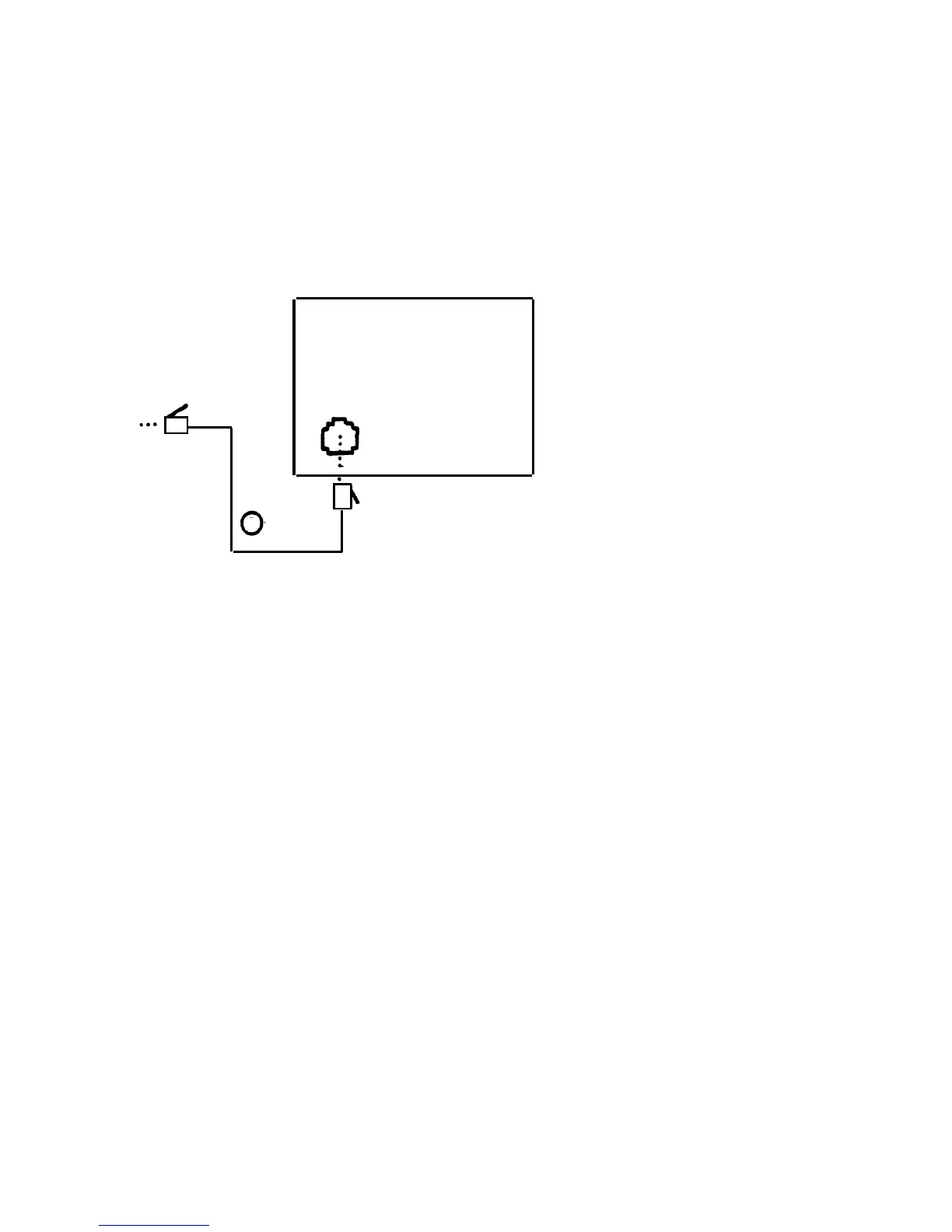Telephone System
Incoming
Line Jack
3
Installation Procedure
PagePac 6 can be placed on a desk or shelf, or wall-mounted using the keyhole slots in the bottom
of the unit. After selecting a convenient location:
2.
Connect the Trunk Adapter power cord to the PagePac 6 POWER OUT jack.
1.
Connect the Trunk Adapter modular cord to the PagePac 6 PAGE jack.
3.
Connect the Trunk Adapter jack J2 to the telephone system page jack with a standard modular cord.
4.
Plug the PagePac 6 power cord into a standard AC wall outlet, or use an extension cord if necessary.
7
