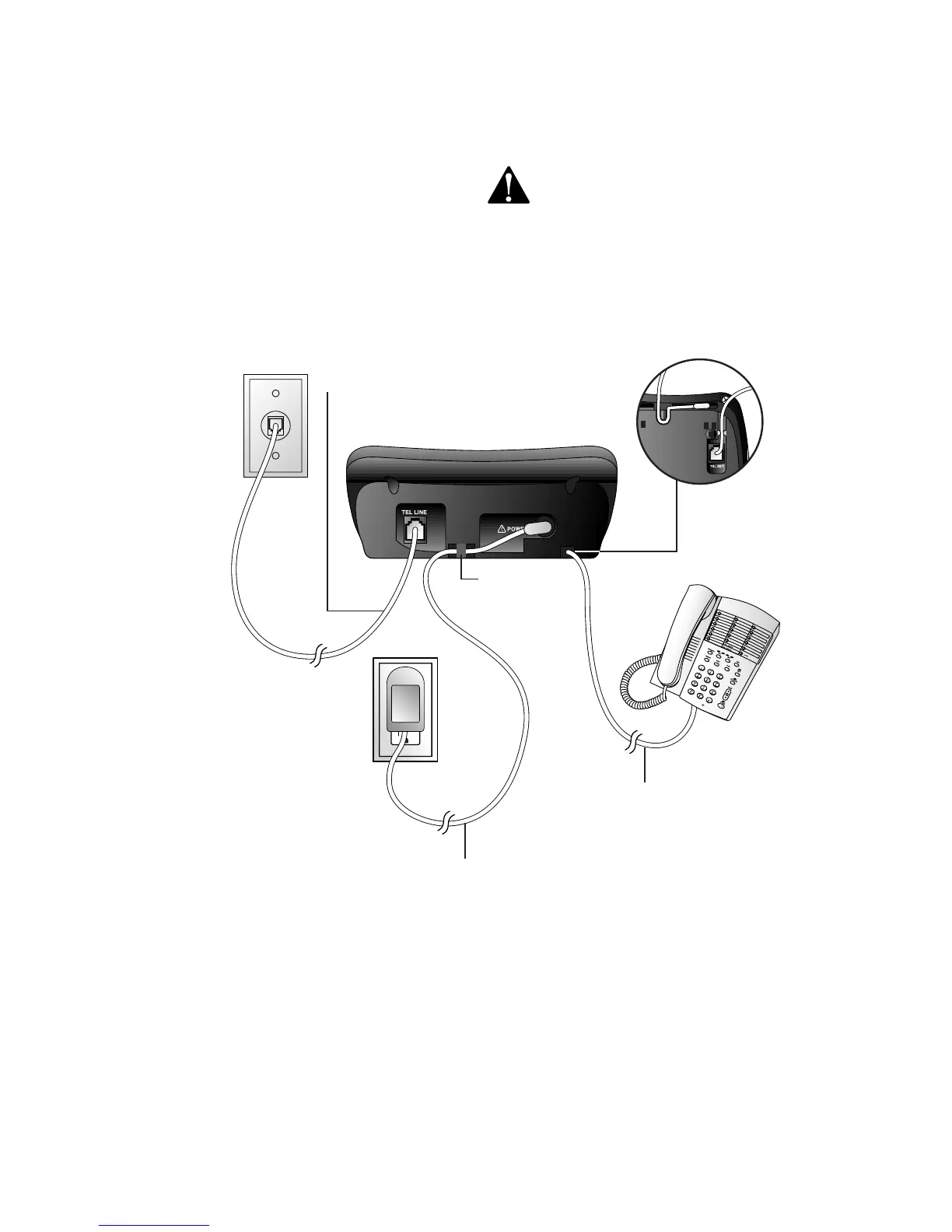INSTALLATION
Use only the power cord supplied
with this product. If you need a
replacement, call 1 800 222–3111.
Input: 120 V, 60 Hz.
Output: 6V AC, 350 mA.
Before You Install
Choose a location for the answering
system near a modular telephone jack and
a standard electrical outlet not controlled
by a wall switch.
NOTE: If you do not want to connect a
telephone, skip Step 2.
3 Connect the
power cord.
1
Modular
Telephone
Jack
Standard
Electrical
Outlet
1 Connect the telephone
line cord.
2 Connect the
telephone
(optional).
Strain-relief
tab
Table/Desk Installation
