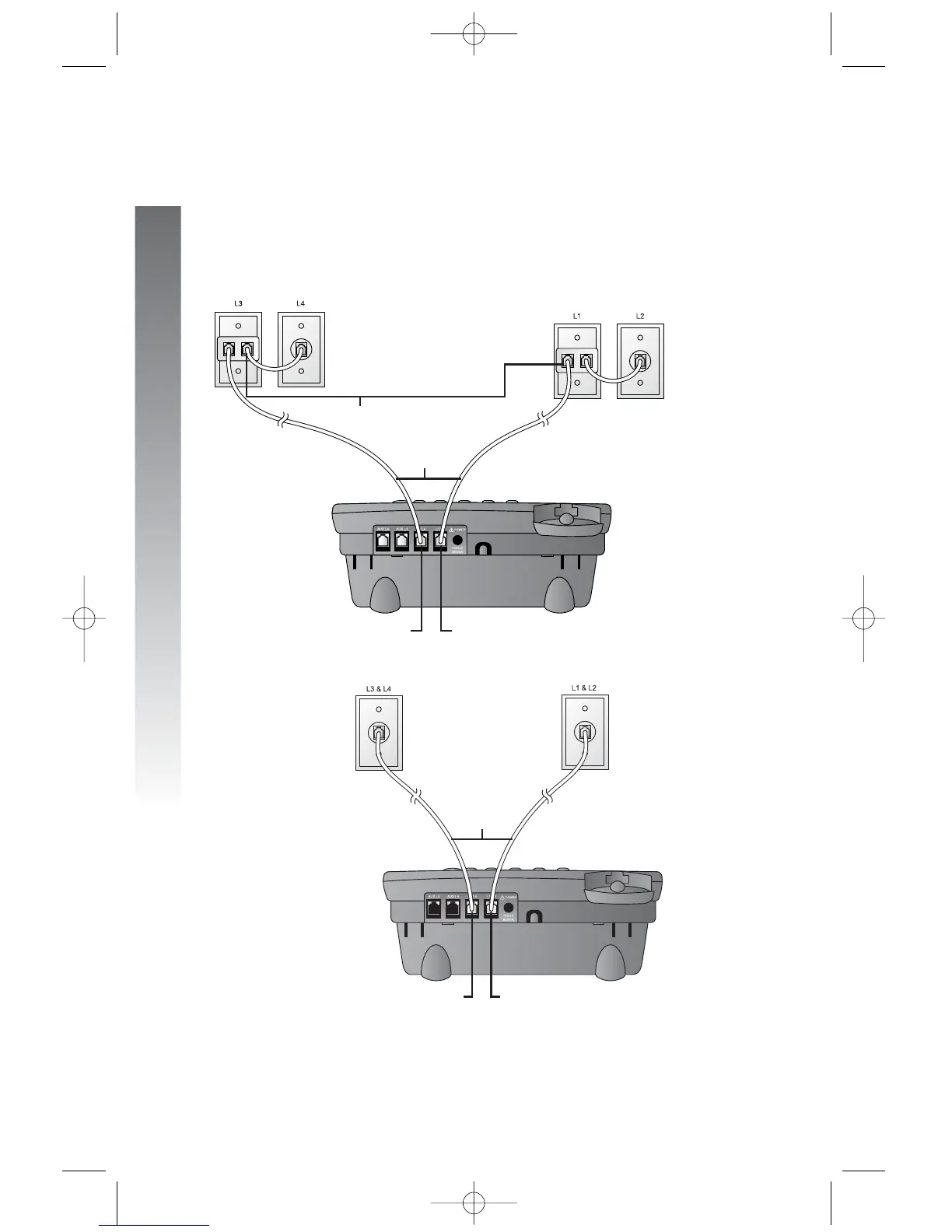Installation
Installation
Table/desk installation
continued from page 15
• Four one-line jacks (To use this installation option, you’ll
need to purchase two two-line adapters. Adapters are available
at retail stores or by calling 1 (800) 222–3111.)
• Two two-line jacks
2. Connect the handset cord.
Plug one end of the coiled handset cord into the jack on the left
side of the phone. Plug the other end into the handset and hang up.
16
Two-line adapters
Telephone
line cords
Modular telephone
jacks lines 3 and 4
Modular
telephone jacks
lines 1 and 2
L1/L2 jack
L3/L4 jack
Modular
telephone jack
lines 3 and 4
Modular telephone
jack lines 1 and 2
Telephone
line cords
L1/L2 jackL3/L4 jack
