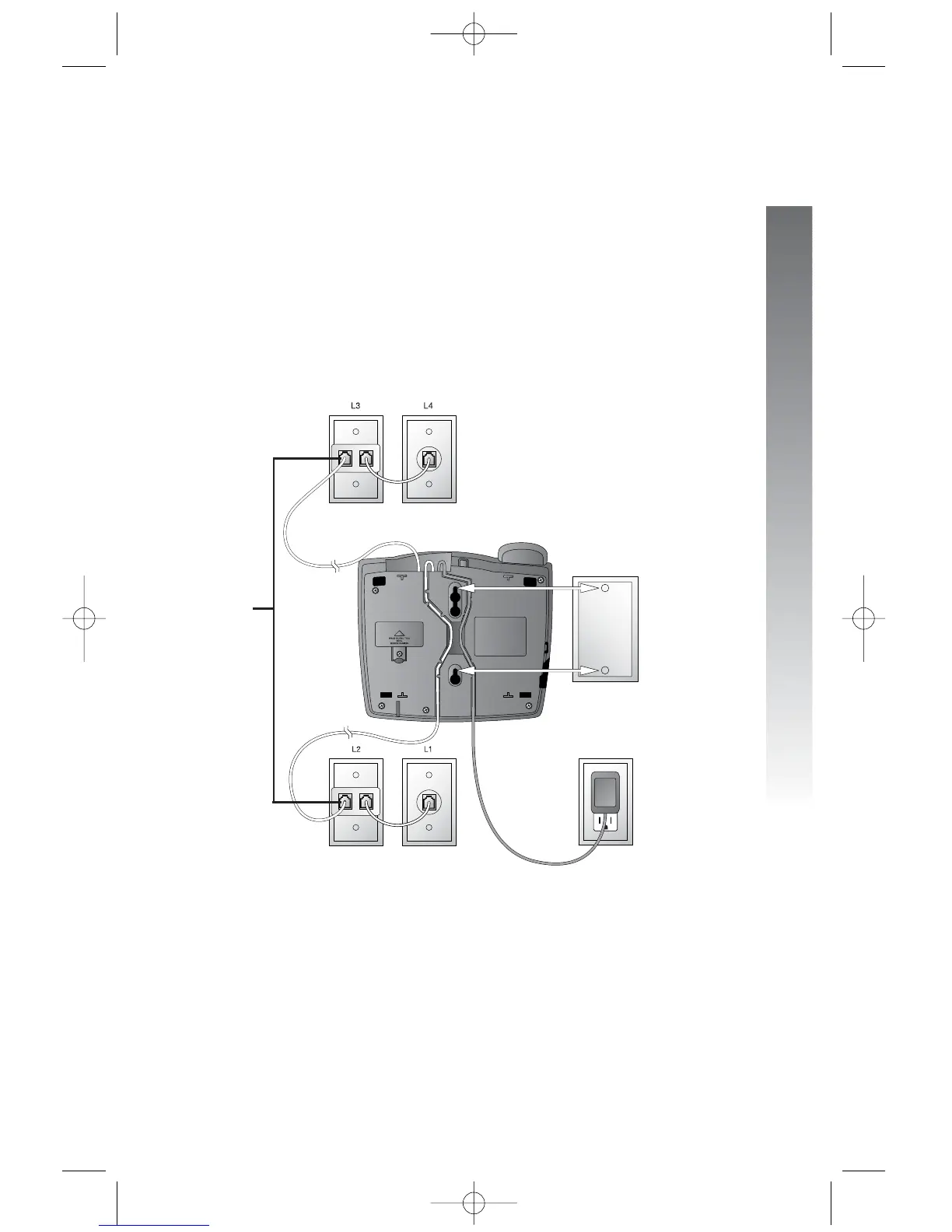Installation
Installation
6. Connect the telephone line cords to the wall jacks as
shown in the following illustration and mount the phone on
the wall.
NOTE: Users should use ONLY the line cords provided. In case
additional line cords are required, please use ONLY AWG#24 line cords.
• Four one-line jacks (To use this installation option, you’ll need to
purchase two two-line adapters. You will also need to purchase and
install a blank wall plate. Adapters and blank wall plates are available
at retail stores or by calling 1 (800) 222-3111.)
continued on page 20
19
Modular
telephone
jacks
lines 3 and 4
Modular
telephone Jacks
lines 1 and 2
Standard
electrical
outlet
Blank
wall
plate
Power
adapter
Two-line
adapters
