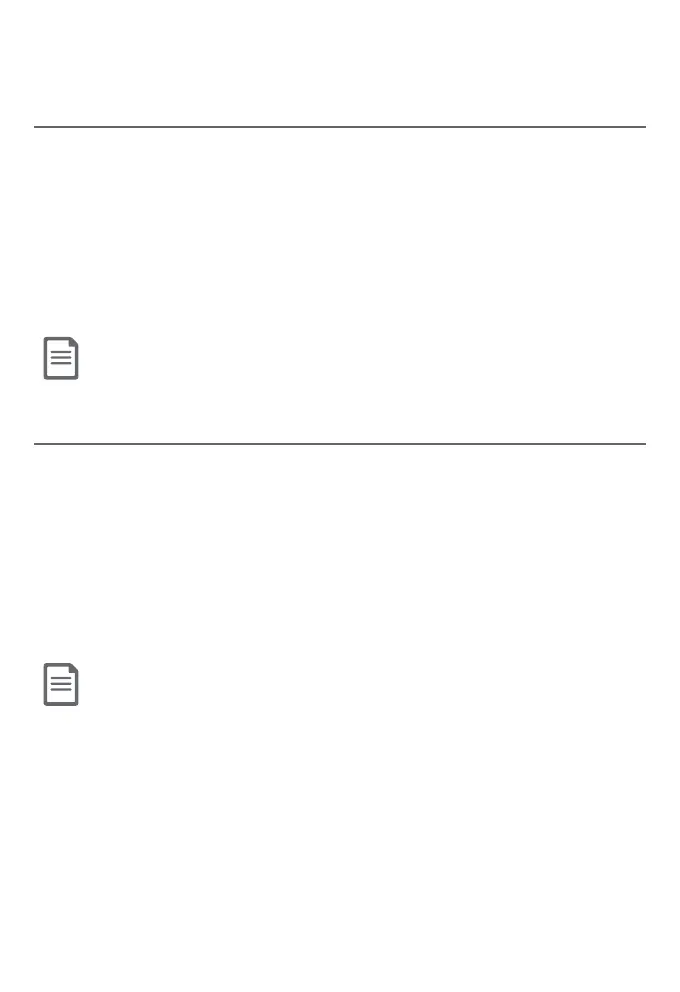17
Telephone settings
Telephone settings
LCD language
You can select the language used for all screen displays.
1. Press MENU/SELECT in idle mode to enter the main menu.
2. Use qCID or pDIR to scroll to Settings, then press
MENU/SELECT.
3. Press MENU/SELECT to choose LCD language.
4. Press qCID or pDIR to select English, Français or Español.
5. Press MENU/SELECT to save your preference.
NOTE: If you accidentally change the LCD language to French or Spanish, you can reset it back
to English without going through the French or Spanish menus. Press MENU/SELECT on the
handset in idle mode, then enter *364#. There is a conrmation tone.
Caller ID announce
The caller ID announce feature lets you know who’s calling without
having to look at the display.
To turn on or o the caller ID announce feature:
1. Press MENU/SELECT in idle mode to enter the main menu.
2. Use qCID or pDIR to scroll to Caller ID annc, then press
MENU/SELECT.
3. Use qCID or pDIR to highlight On or Off, then press
MENU/SELECT.
NOTE:
f To use the caller ID announce feature, you must subscribe to caller ID service from your telephone service
provider.
f Pronunciation of names may vary with this feature. Not all names may be pronounced correctly.
