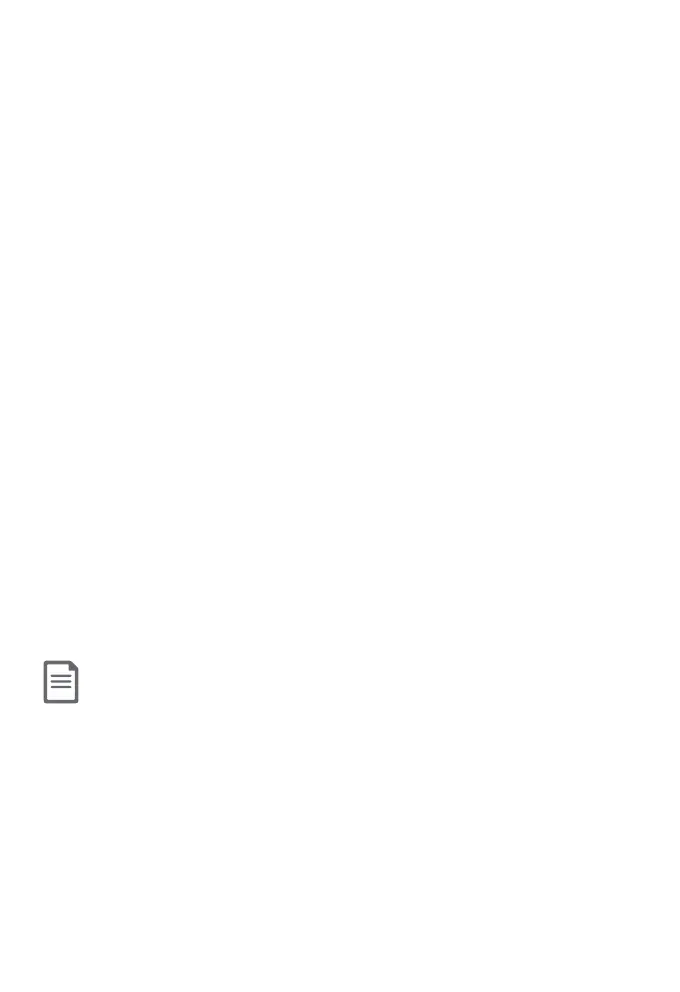Smart call blocker
43
Call block settings
3. Press qCID or pDIR to select one of the following options, then
press MENU/SELECT.
f Screen unknown - screen any calls without numbers or with
numbers not saved in the Directory, Allow list, or Star name list.
− This prole setting sets the telephone to screen all unknown calls and asks
the callers to say their names before putting the calls through to you. See
Screen unknown calls on page 62.
f Screen robot - screen robocalls.
− This prole setting sets the telephone to screen all unknown calls and asks
the callers to press the pound key (#) before putting the calls through to
you. See Screen robocalls on page 65.
f Allow unknown (default setting) - allow all unknown calls to
ring, except calls with numbers saved in the block list.
− This prole setting sets the telephone to allow all unknown calls to get
through and ring. Calls with numbers saved in the block list will be rejected.
f UnknownToAns.S - forward all unknown calls to the
answering system.
− This prole setting sets the telephone to forward all unknown calls to the
answering system.
f Block unknown - block all unknown calls.
− This prole setting sets the telephone to block all unknown calls.
NOTES:
f If you set SCB On/Off to Off, selected setting under Set profile will be invalid, and all incoming calls will
ring, including calls with numbers in your block list.
f There may be robocalls that you do not want to miss. For example, robocalls with announcements
or notices from schools or pharmacies. You can set up your star name list with these caller names
to allow their calls to get through to you. See Star name list on page 54.