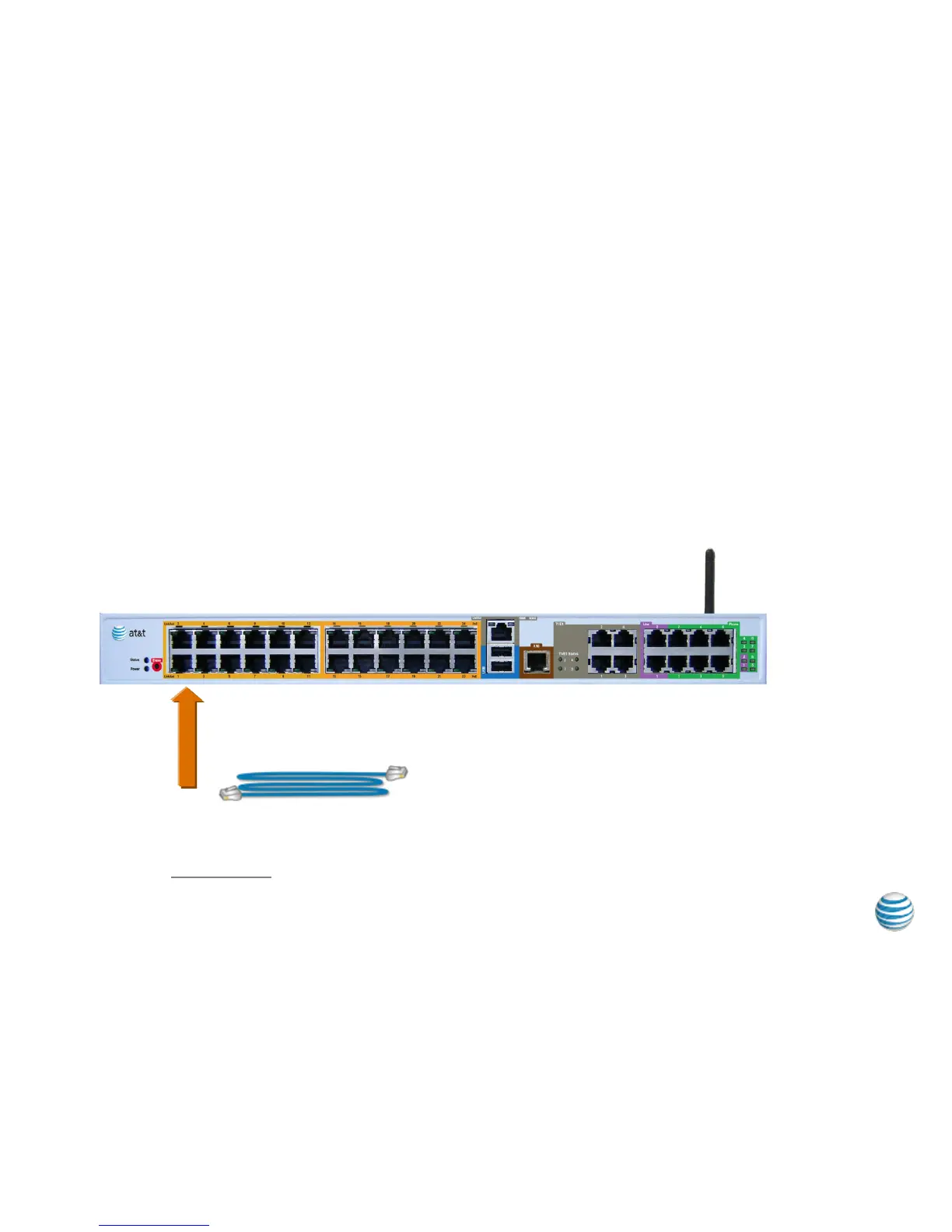Step 4 - Connect Router to your Ethernet Devices
Connect your Ethernet devices (PC’s, printers, servers, etc.) to the
integrated Ethernet switch or per instructions in your Site Documentation
Package.
8
Customer provide
RJ45 LAN Cable(s)
Note: If utilizing your own Ethernet switch/firewall behind the AT&T Business in a Box®
then utilize only Port 2 to interconnect.
© 2014 AT&T Intellectual Property. All rights reserved. AT&T, Globe logo and other marks are trademarks of AT&T Intellectual Property.
