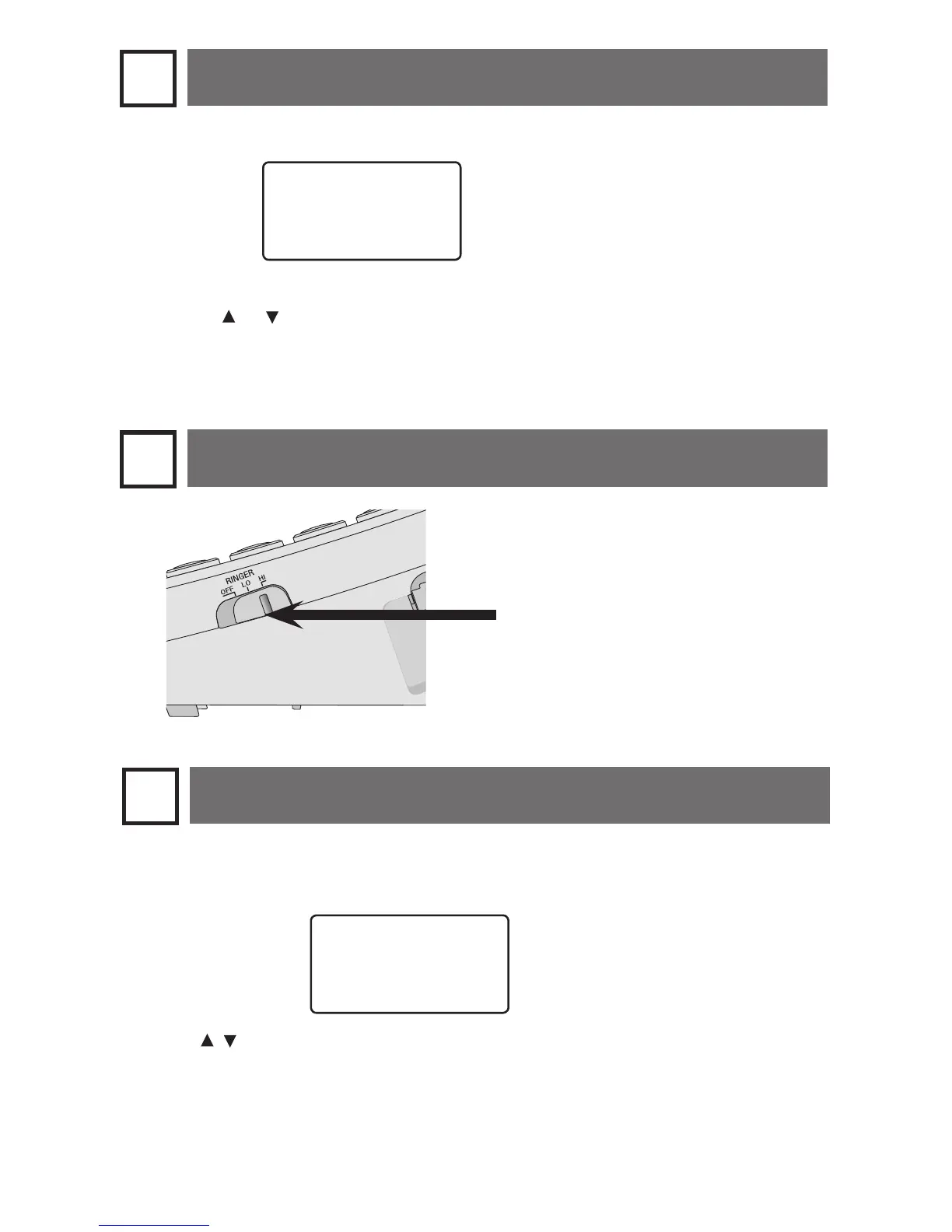6
Press OPTIONS repeatedly until the screen displays:
Use the dial pad keys (0-9) to change the blinking digits.
Press or to move to the previous or next digit.
Press # (pound key) to select between AM and PM.
Press OPTIONS to save the new setting and move to the next option.
1.
2.
•
•
3.
SET CLOCK
12:00
AM
1-01
Slide the ringer switch on the right
side of the telephone to adjust the
ringer volume to OFF, LO or HI.
5
Set ringer volume
4
Set date and time
Adjust the screen brightness to a comfortable level, from 1 (light) to 4 (dark).
Press OPTIONS repeatedly until the screen displays:
Press / until the screen displays the contrast level you prefer.
Press OPTIONS to save the setting.
1.
2.
3.
SET CONTRAST
12:00
AM
1-01
2
6
Set contrast
