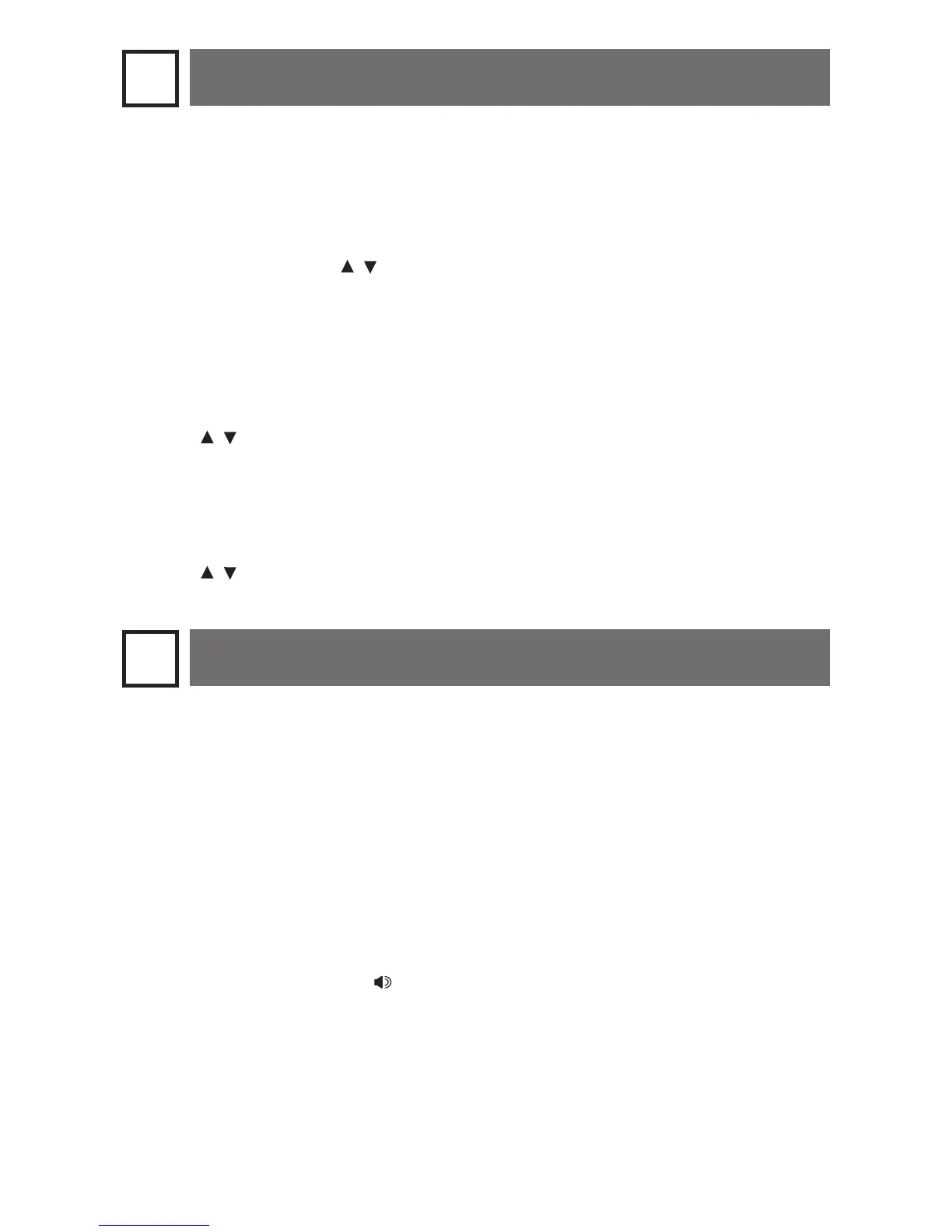8
This telephone has a directory where you can store up to 25 telephone
numbers and names. Numbers can be up to 24 digits long and names can be
up to 15 characters.
To add a directory entry:
Press DIRECTORY -> / -> STORE is flashing -> OPTIONS.
Enter the telephone number -> OPTIONS.
Enter the name -> OPTIONS.
To review and dial a directory entry:
Press DIRECTORY -> OPTIONS.
Press / to scroll through the directory -> press DISPLAY DIAL then lift
the handset to call..
To delete a directory entry:
Press DIRECTORY -> OPTIONS.
Press / to scroll to the desired directory -> REMOVE.
1.
2.
3.
1.
2.
1.
2.
9
Directory
There are 14 speed dial locations (seven upper and seven lower). To access
an upper location, press a speed dial key. To access a lower location, press
LOWER, then press a speed dial key.
To assign a speed dial entry:
Press a speed dial location, or press LOWER then the desired speed dial
location.
Enter the telephone number -> PROG.
To dial a speed dial entry:
Lift the handset or press SPEAKER.
Press the desired speed dial location, or press LOWER then the desired
speed dial location.
To delete a speed dial entry:
Press the desired speed dial location, or press LOWER then the desired
speed dial location ->-> REMOVE.
1.
2.
1.
2.
10
Speed dial
