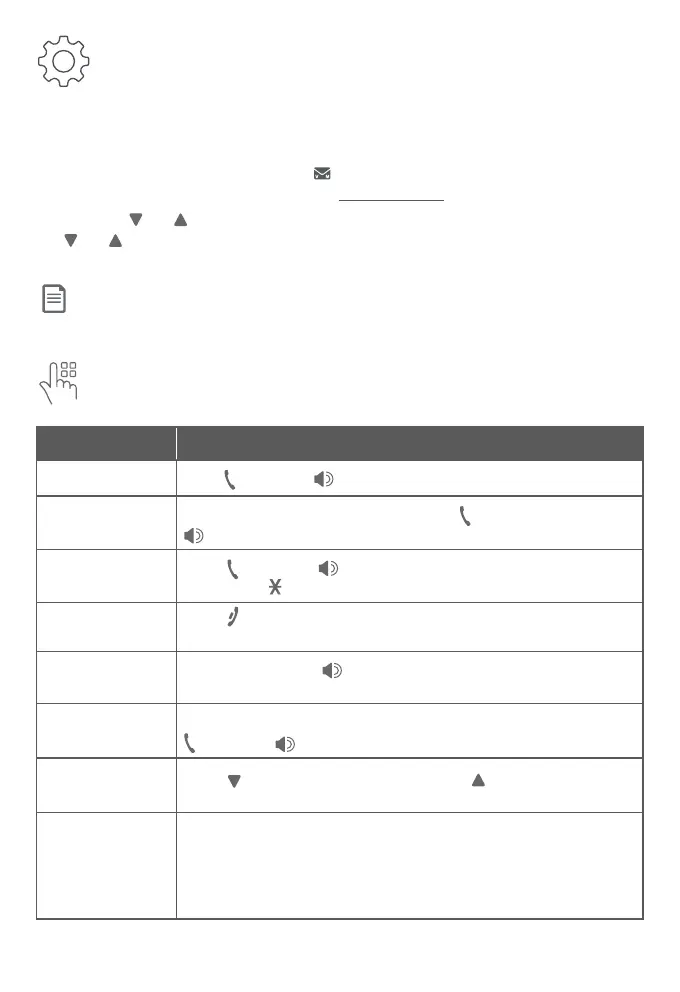15
Operation Steps
Make a call
Press
PHONE or /SPEAKER -> Enter the telephone number.
On-hook dialing
(predialing)
Enter the telephone number -> Press
PHONE or
/SPEAKER to call.
Answer a call
Press
PHONE or /SPEAKER, or press any dialing keys
(0-9, TONE or #).
End a call
Press
OFF or return the handset to the telephone base or
charger.
Handset
speakerphone
During a call, press /SPEAKER to switch between
handsfree speakerphone and normal handset use.
Redial Press REDIAL repeatedly to select the desired entry ->
PHONE or /SPEAKER to call.
Volume control
Press VOLUME to decrease or press VOLUME to
increase the listening volume during a call.
Call waiting
(Requires
subscription
from telephone
service provider)
Press FLASH to put current call on hold and to take the new
call; press again to switch back and forth between calls.
Set speed dial voicemail number
If you subscribe to a voicemail service offered by your telephone service provider,
you can save the voicemail number to 1 on each handset for easy access. When
you want to retrieve voicemail messages, press and hold 1.
1. MENU -> or -> Settings -> SELECT.
2. or -> Voicemail # -> SELECT.
3. Enter the voicemail number (up to 30 digits) ->
SELECT
to save.
Note: Contact your telephone service provider for more information and assistance about your
voicemail service.
Initial basic settings
Operate
