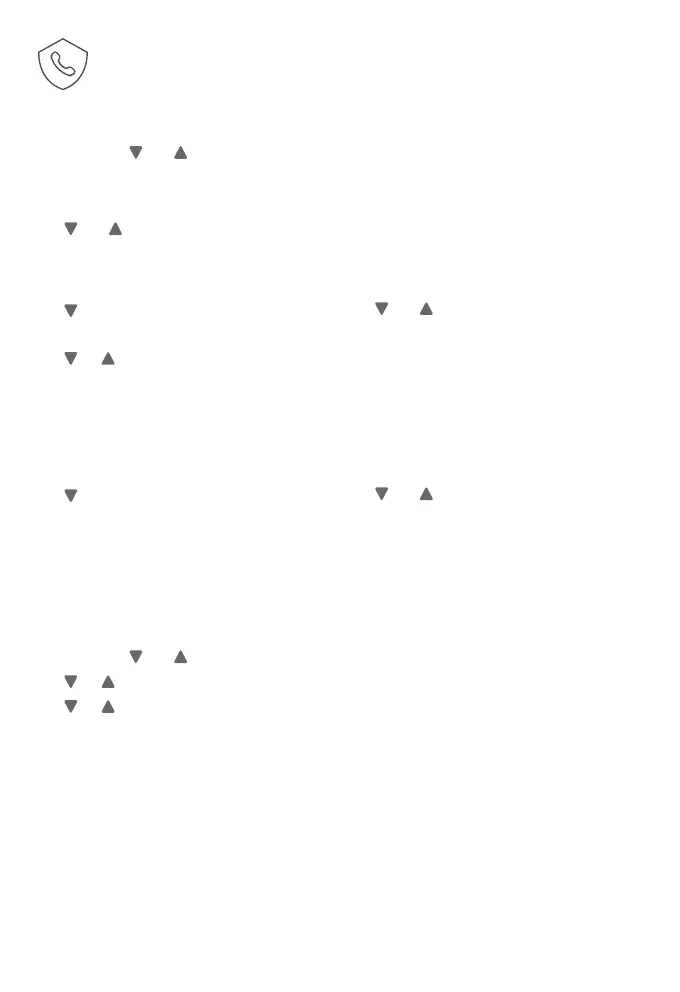18
Review call block list
1. MENU -> or -> Call block -> SELECT.
2. SELECT again to choose Block list.
3. SELECT again to choose Review.
4. or to browse through the call block entries.
Save a caller ID log entry to call block list
1.
CID when the telephone is not in use -> or to scroll through the list.
2. When your desired caller ID entry displays on the handset -> SELECT.
3. or -> Call block -> SELECT.
4. Edit telephone number if necessary -> SELECT.
5. Edit the name if necessary -> SELECT to save.
Delete a call block entry
1.
CID when the telephone is not in use -> or to scroll through the list.
2. When your desired caller ID entry displays on the handset -> DELETE.
Block calls without number
You can use this feature to reject all incoming calls which are “out of area“ or with
numbers set to “Private“.
1. MENU -> or -> Call block -> SELECT.
2. or -> Calls w/o num -> SELECT.
3. or -> Not block or Block -> SELECT.
Call block
