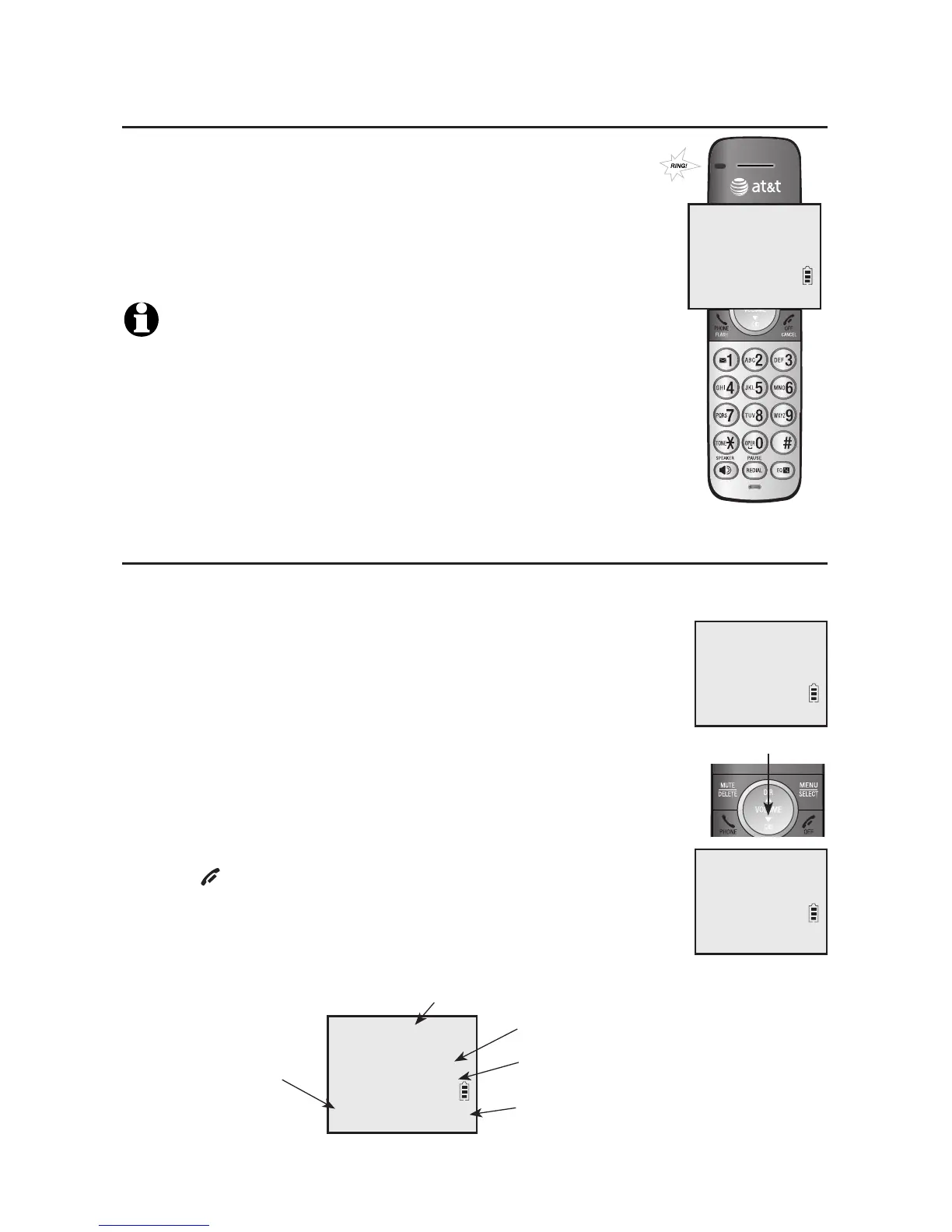Caller ID
41
Caller ID operation
Memory match
If the incoming telephone number matches the last 7 digits
of a telephone number in your directory, the name that
appears on the screen matches the corresponding name in
your directory.
For example, if Christine Smith calls, her name appears as
Chris if this is how you entered it into your directory.
NOTE: The number shown in the caller ID log will be in the format sent
by the telephone service provider. The telephone service provider
usually delivers 10-digit phone numbers (area code plus telephone
number). If the telephone number of the caller does not match a
number in your directory, the name will appear as it is delivered by the
telephone service provider.
Review the caller ID history
Review the caller ID history to find out who called, to return the call, or to copy
the caller’s name and number into your directory. Caller ID log empty appears
if there are no records in the caller ID log.
1. When a handset is in idle mode, press qCID to review the
caller ID history in reverse chronological order starting with
the most recent call.
-OR-
Review the caller ID history by pressing MENU/SELECT.
Press qCID or pDIR to scroll to >Caller ID log, then press
MENU/SELECT twice to select >Review.
2. Press qCID or DIRp to scroll through the list.
3. Press OFF/CANCEL to exit the caller ID history.
You hear a double beep when the list reaches the beginning
or end of the caller ID log.
qCID
HANDSET 1
6 Missed calls
NEW
10/15
10:01
AM
Directory
>Caller ID log
p
q
CHRISTINE SMITH SMITH
888-883-2445
NEW
10:01
AM
10/15
Caller’s name
Caller’s number
Appears if it is a new or
missed call.
Date of call
Time of call
p
q
Chris
888-883-2445
NEW
10/15
10:01
AM
p
q
