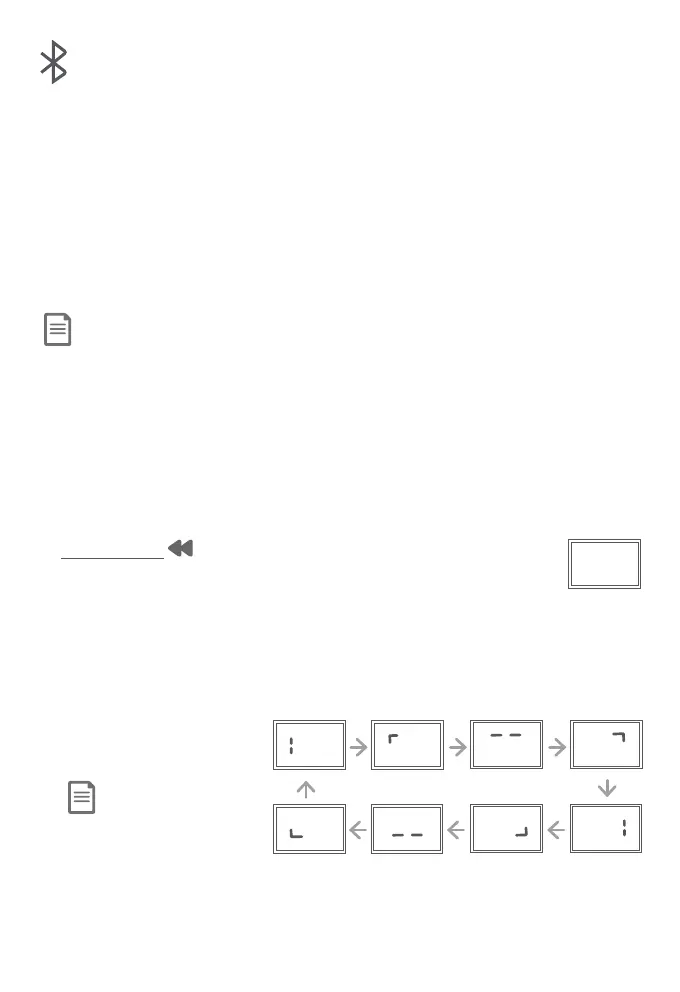18
Pair a Bluetooth cell phone and download the
phonebook
Your telephone system is enhanced with Bluetooth feature. You can download up
to 1,000 cell phone phonebook entries to your telephone system via Bluetooth
wireless technology. Each downloaded entry is stored in the telephone’s phonebook
with up to 30 digits for phone number and 15 characters for name.
Bluetooth wireless technology operates within a short range (up to 30 feet). Keep
the connected device within 15 feet of the telephone base for optimal performance.
Notes:
f Your CL82107/CL82167/CL82207/CL82257/CL82267/CL82307/CL82357/CL82367/CL82407/CL82467/
CL82507/CL82547/CL82557 is compatible with Bluetooth version 2.0 or above devices.
f Before you begin, make sure that you have cellular coverage and your Bluetooth enabled cell
phone is not connected to any other Bluetooth device.
f Make sure you turn on the Bluetooth feature of your cell phone. Refer to your cell phone user’s
manual to learn how.
Pair your cell phone and download the phonebook:
1. Place your cell phone next to the telephone base.
2. Press and hold /REPEAT on the base for at least 4 seconds. The
base will beep once, then shows Pb on the display. It enters pairing
mode.
f After your cell phone finds your AT&T telephone system (AT&T DECT 6.0),
press the appropriate key on your cell phone to continue the pairing process.
f Once paired, your cell phone may request for the permission of allowing the
telephone system (AT&T DECT 6.0) to access your cell’s phonebook.
3. Permit the request if you wish to continue.
f The telephone starts
downloading, and the
base’s display animates.
Note: The process may
take around 30 minutes,
depending on the number
of your cell phone
phonebook’s entries.
4. When the download completes, the base plays a conrmation tone, and its
display returns to idle. The base will disconnect from the cell phone.
Bluetooth®
Pb
