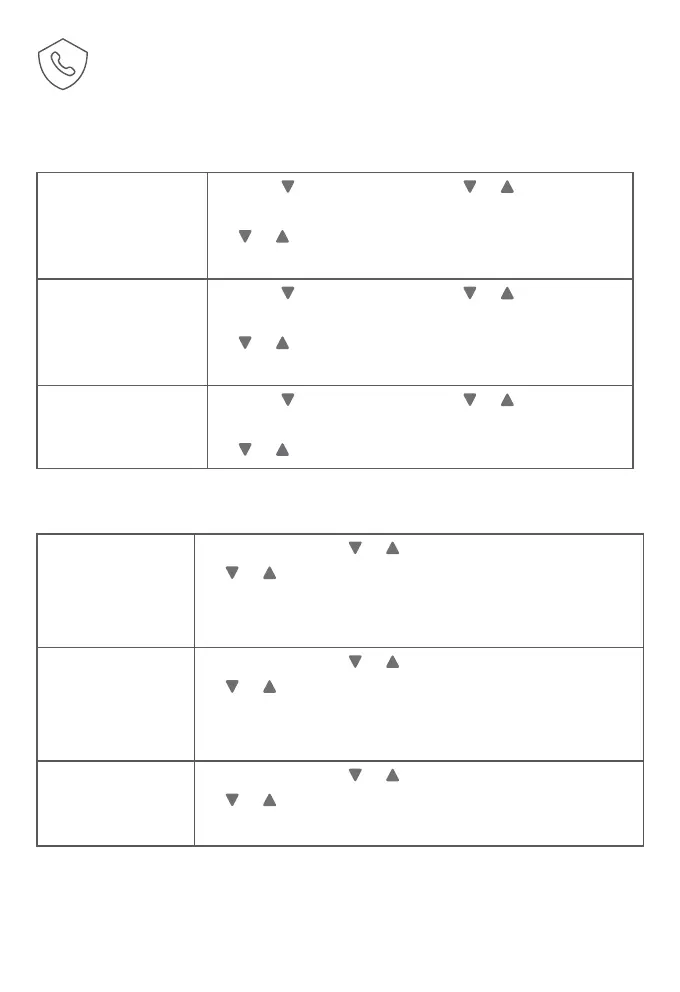23
Smart call blocker
Set up allow list, block list and star name list
Add numbers from caller ID log
Add CID log entry to
block list
1. Press CID on the handset -> or .
2. Press SELECT when the desired entry appears.
3. or -> Block list -> SELECT.
4. Press SELECT twice to save.
Add CID log entry to
allow list
1. Press CID on the handset -> or .
2. Press SELECT when the desired entry appears.
3. or -> Allow list -> SELECT.
4. Press SELECT twice to save.
Add CID log entry to
star name list
1. Press CID on the handset -> or .
2. Press SELECT when the desired entry appears.
3. or -> Star name list -> SELECT twice.
Add numbers manually
Add a new number
to the block list
1. CALL BLOCK -> or -> Block list -> SELECT.
2. or -> Add new entry -> SELECT.
3. Enter a telephone number up to 30 digits -> SELECT.
4. Enter a name up to 15 characters -> SELECT.
Add a new number
to the allow list
1. CALL BLOCK -> or -> Allow list -> SELECT.
2. or -> Add new entry -> SELECT.
3. Enter a telephone number up to 30 digits -> SELECT.
4. Enter a name up to 15 characters -> SELECT.
Add a new name to
the star name list
1. CALL BLOCK -> or -> Star name list -> SELECT.
2. or -> Add new entry -> SELECT.
3. Enter a name up to 15 characters -> SELECT.