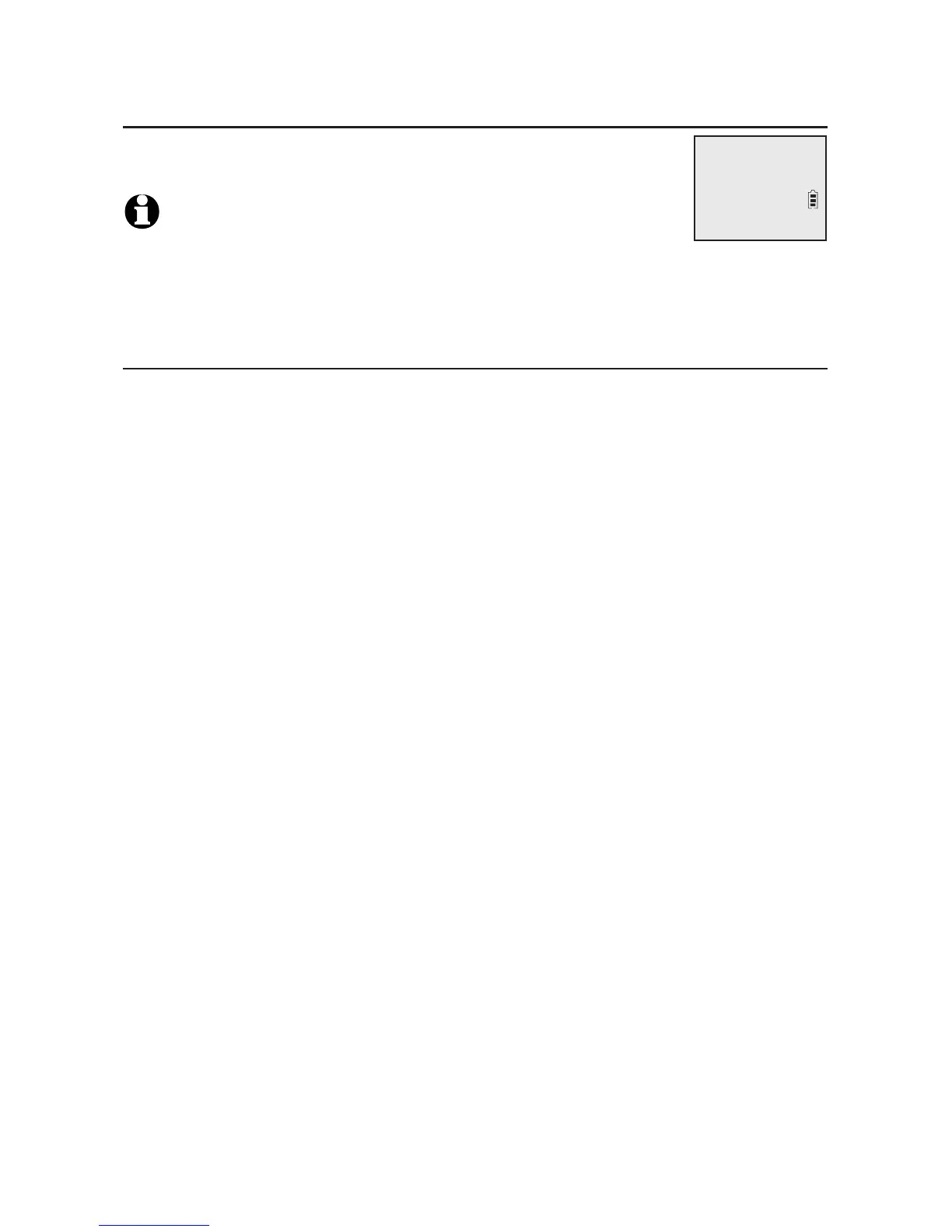33
About the directory
Shared directory
The directory is shared by all handsets. Changes made to the
directory from any handset apply to all.
NOTE: Only one handset can review the directory at a time. If another
handset tries to enter the directory, the screen shows Not available at
this time.
Capacity
The directory can store up to 50 entries, with a maximum of 15
alphanumeric characters (including spaces) for names and 30 digits for
telephone numbers. A convenient search feature can help you find and dial
numbers quickly (page 36).
If you try to save an entry when there are already 50 entries, the screen
shows Directory full. You cannot store a new number until you delete one.
Charlie Johnson
888-883-2445
p
q
Directory
