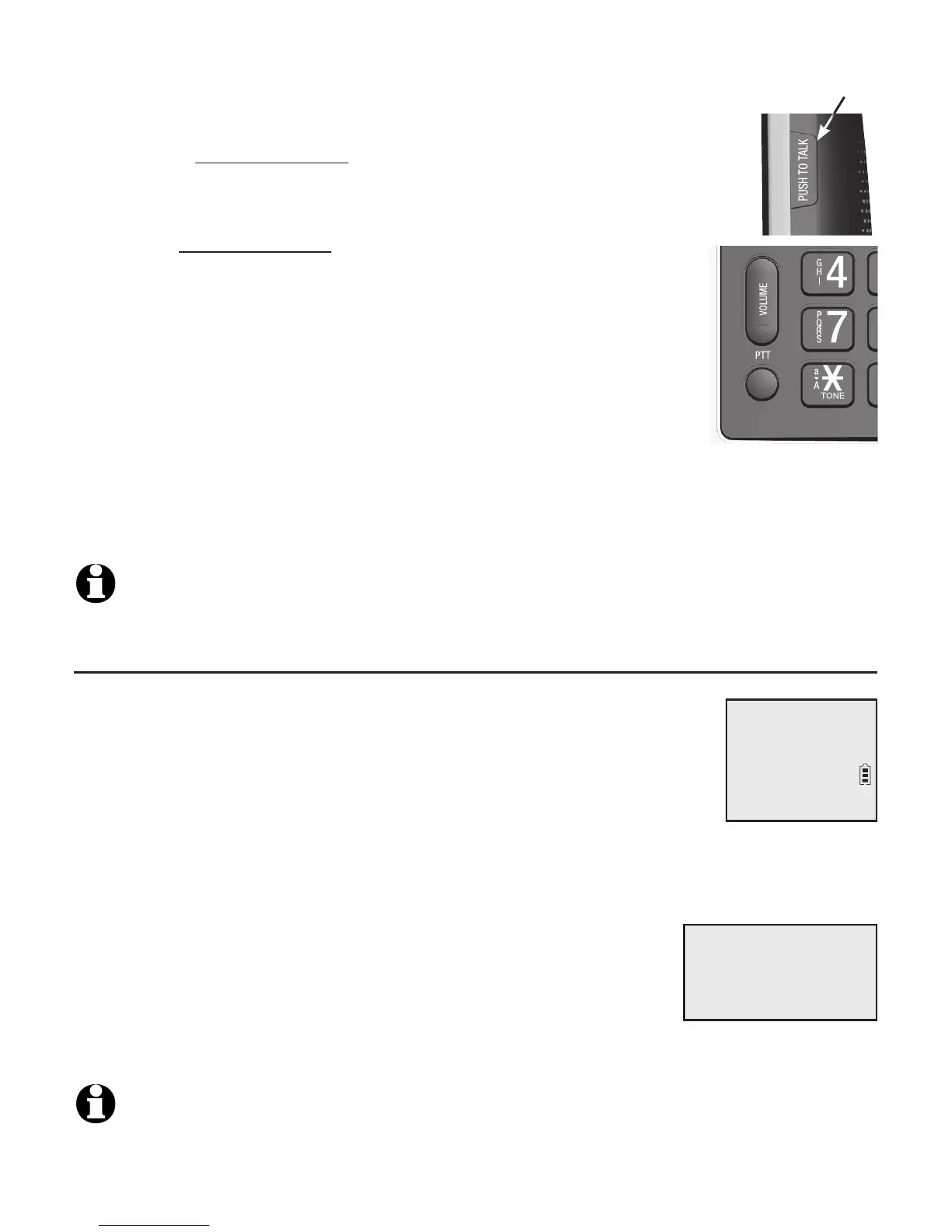Multiple handset use
Push-to-talk (PTT)
You can directly broadcast messages to the speakerphone of
any device. Press and hold PUSH TO TAL� on a handset or
PTT on the telephone base to begin two-way communication.
Only one device can talk at a time. While talking to another
device, press and hold PUSH TO TAL� on the handset or
PTT on the telephone base.
You must release PUSH TO TAL� on the handset or PTT on
the telephone base, so the other person can respond.
Only one PTT session can be active at a time.
While PTT is in use between two devices, other devices
cannot use the intercom feature but can access the
answering system.
When you attempt to place a PTT call to another device which is accessing
the answering system or on an intercom call or outside call, your device
screen shows Not available at this time.
NOTE: The PTT function is not available when QUIET mode is on.
Turn PTT on or off
Using a cordless handset:
1. Press PUSH TO TAL� when the handset is not in use. The
PUSH TO TAL� menu displays.
2. Press qCID or pDIR to highlight PTT On/Off, then press
MENU/SELECT.
3. Press qCID or pDIR to choose On or Off, then press MENU/SELECT.
Using the telephone base:
1. Press PTT when the telephone base is not in use. The
PUSH TO TAL� menu displays.
2. Press qCID or pDIR to highlight PTT On/Off, then
press MENU/SELECT.
3. Press qCID or pDIR to choose On or Off, then press MENU/SELECT.
NOTE: The handset or the telephone base screen displays No Incoming PTT when PTT is
turned off.
•
•
•
•
•
PUSH TO TALK
>PTT On/Off
p
q
50
PTT
PUSH TO TALK
>PTT On/Off
p
q