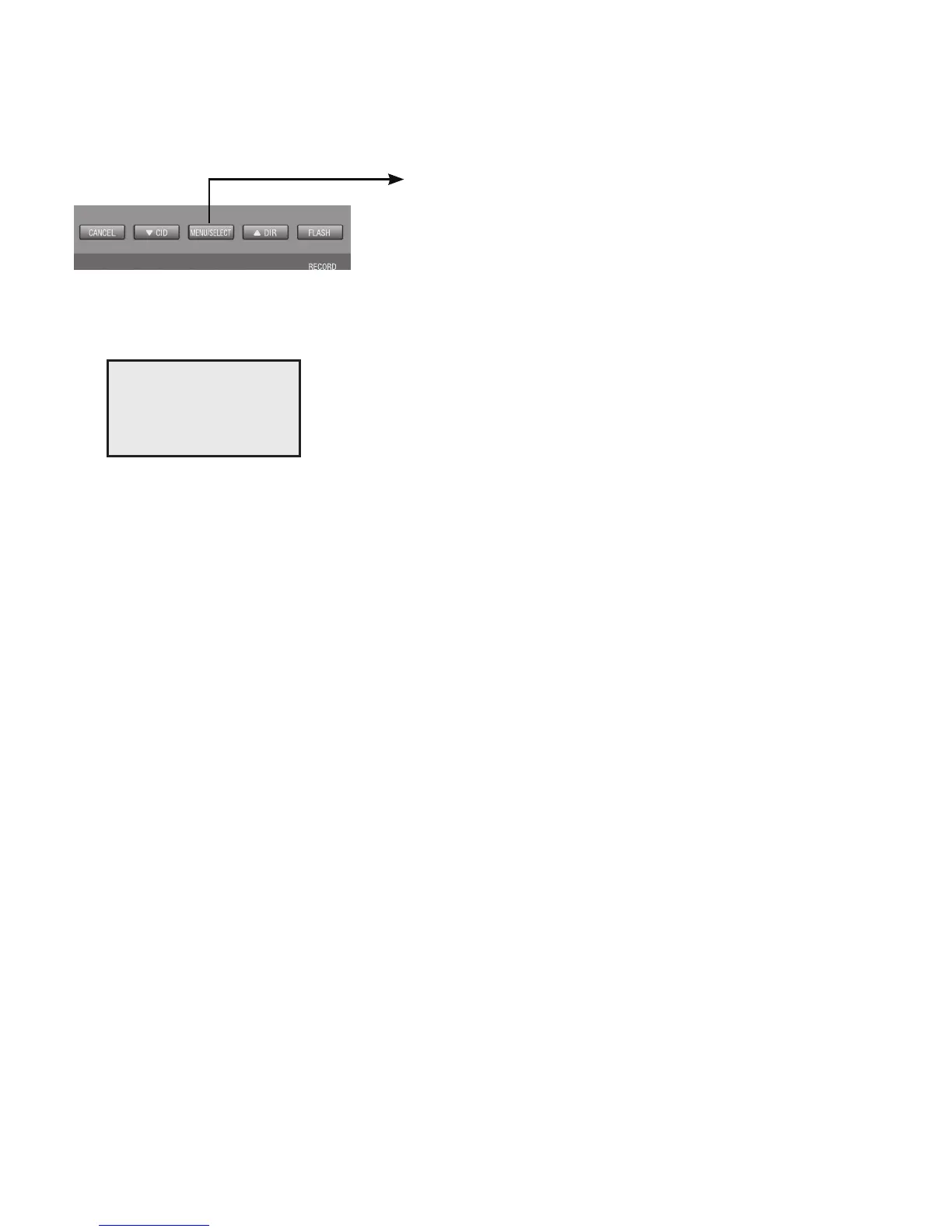6
Getting started
Main menu
Play messages (page 94)
Answering sys (page 80)
Directory (page 58)
Caller ID log (page 68)
Call block (page 75)
Intercom (page 46)
Ringers (page 25)
Set date/time (page 26)
Settings (page 27)
Web address (page 33)
•
•
•
•
•
•
•
•
•
•
Using menus:
Press MENU/SELECT to show the menu.
Press qCID or pDIR to scroll through menu items.
Press MENU/SELECT to confirm or save changes to a highlighted menu item.
Press CANCEL to cancel an operation, back up to the previous menu, or
exit the menu display.
•
•
•
•
The > symbol highlights
a menu item.
>Play messages
Answering sys
p
q
Main menu
Quick reference guide - telephone base