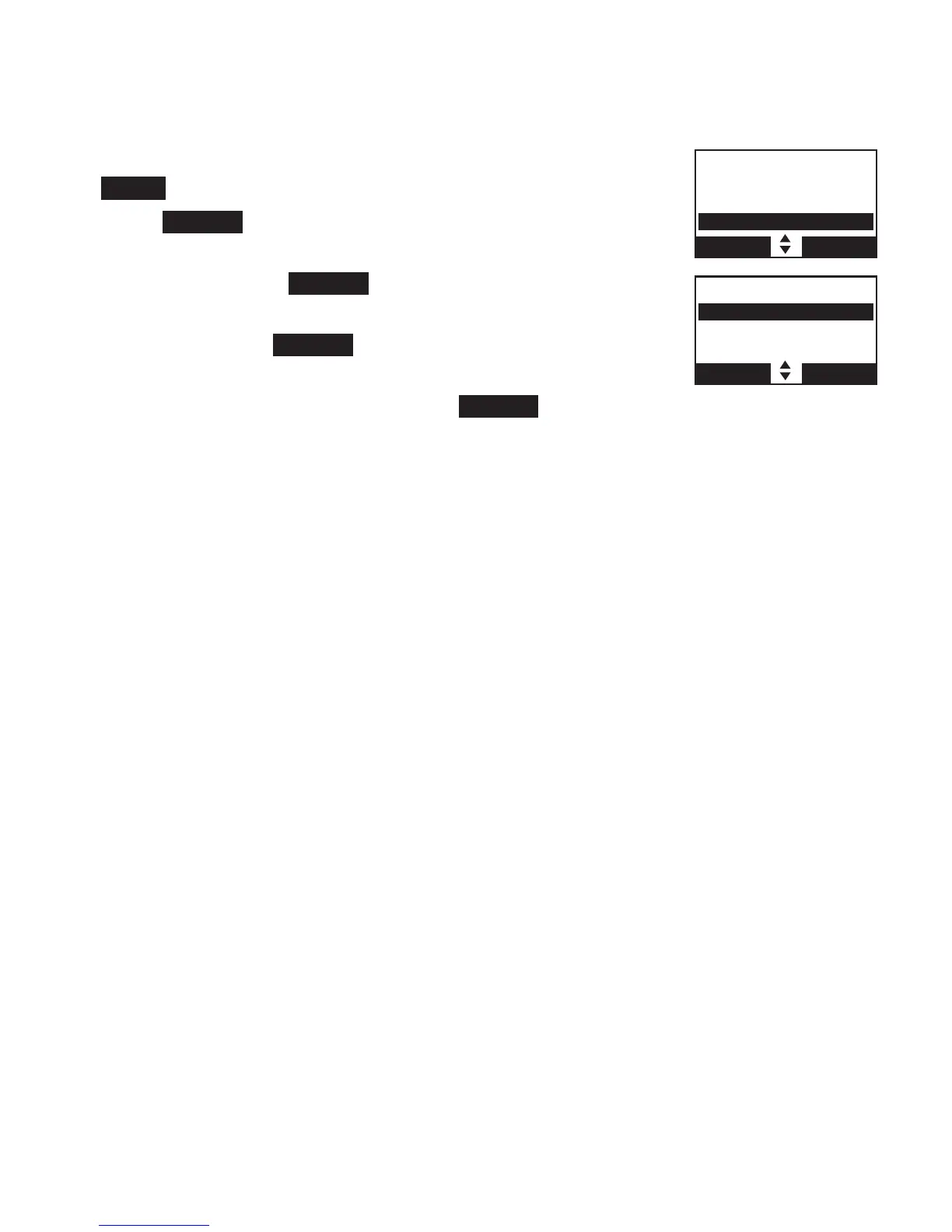Answering system
111
Answering system settings
Using the telephone base:
1. When the telephone base is in idle mode, press
MENU to enter the main menu.
2. Press SELECT to select Answering sys.
3. Press qCALLER ID or pDIRECTORY to scroll to Ans sys
setup, then press SELECT.
4. Press qCALLER ID or pDIRECTORY to scroll to Recording
time, then press SELECT.
5. Press qCALLER ID or pDIRECTORY to choose 3 minutes,
2 minutes or 1 minute, then press SELECT to save the
setting. You hear a confirmation tone.
ANS SYS SETUP
Remote code
Msg alert tone
Recording time
BACK SELECT
MSG ALERT TONE
3 minutes
2 minutes
1 minute
BACK SELECT
