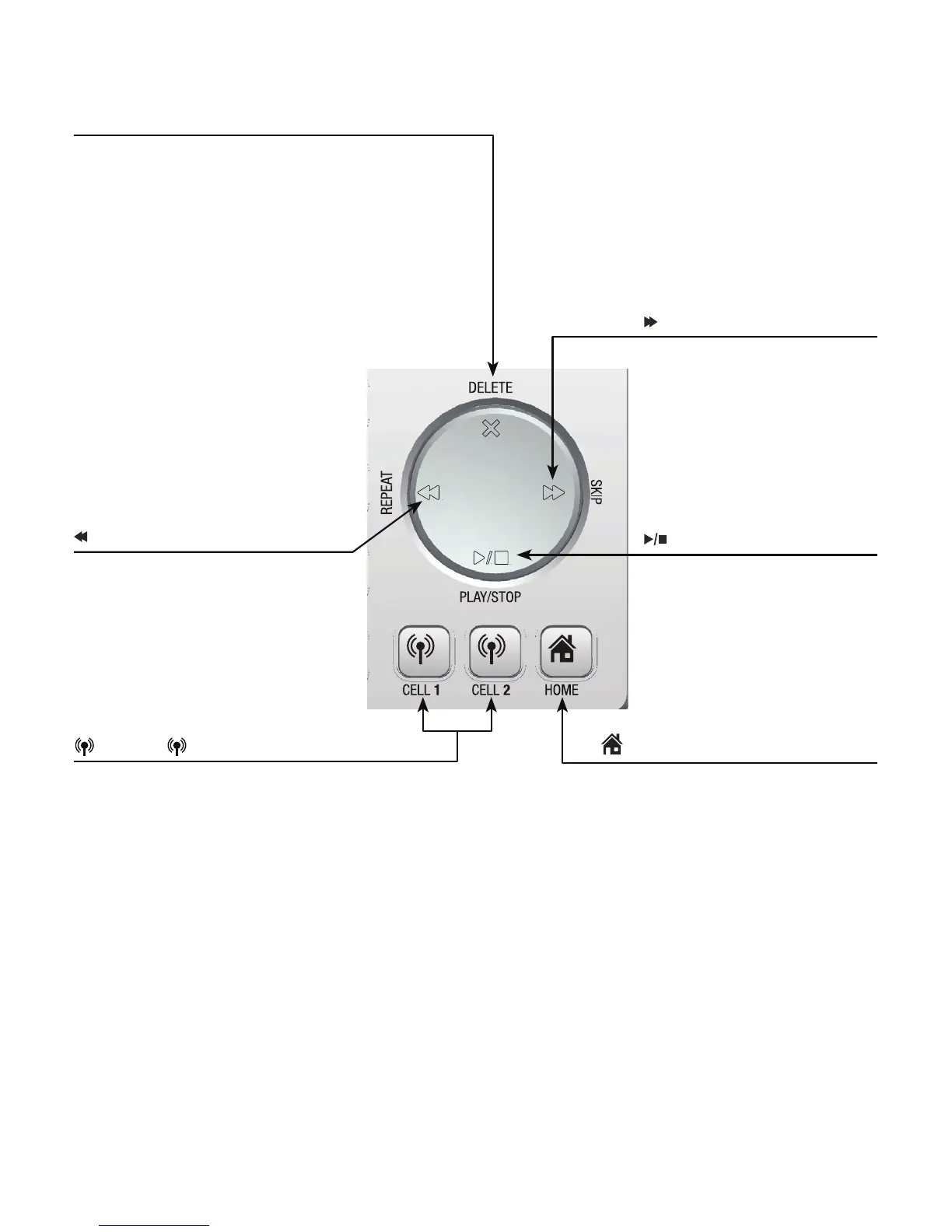6
Getting started
Quick reference guide - telephone base
/S�IP
During message playback,
press to skip to the next
message (page 117).
/REPEAT
Press to repeat a message or
press twice to play the previous
message (page 117).
/PLAY/STOP
Press to play messages
(page 116).
Press to stop message
playback (page 117).
•
•
X /DELETE
Press to delete the message currently
playing (page 117).
When the phone is not in use, press
twice to delete all previously reviewed
messages (page 119).
While reviewing the redial list, directory
or caller ID history, press to delete an
individual entry (pages 65, 91 and 99).
While entering names or numbers, press
to delete a digit or a character.
While predialing, press to delete
a digits (page 48).
•
•
•
•
•
CELL 1/ CELL 2
Press to make or answer a cell call
(page 50).
During a cell call, press to answer an
incoming call when you hear a call
waiting alert (page 51).
Flashes quickly when there is an
incoming cell call.
Flashes slowly when a cell call is on
hold.
•
•
•
•
HOME (Speakerphone)
Press to make or answer a
home call (page 48).
Flashes quickly when there is
an incoming home call.
Flashes slowly when a home
call is on hold.
•
•
•
