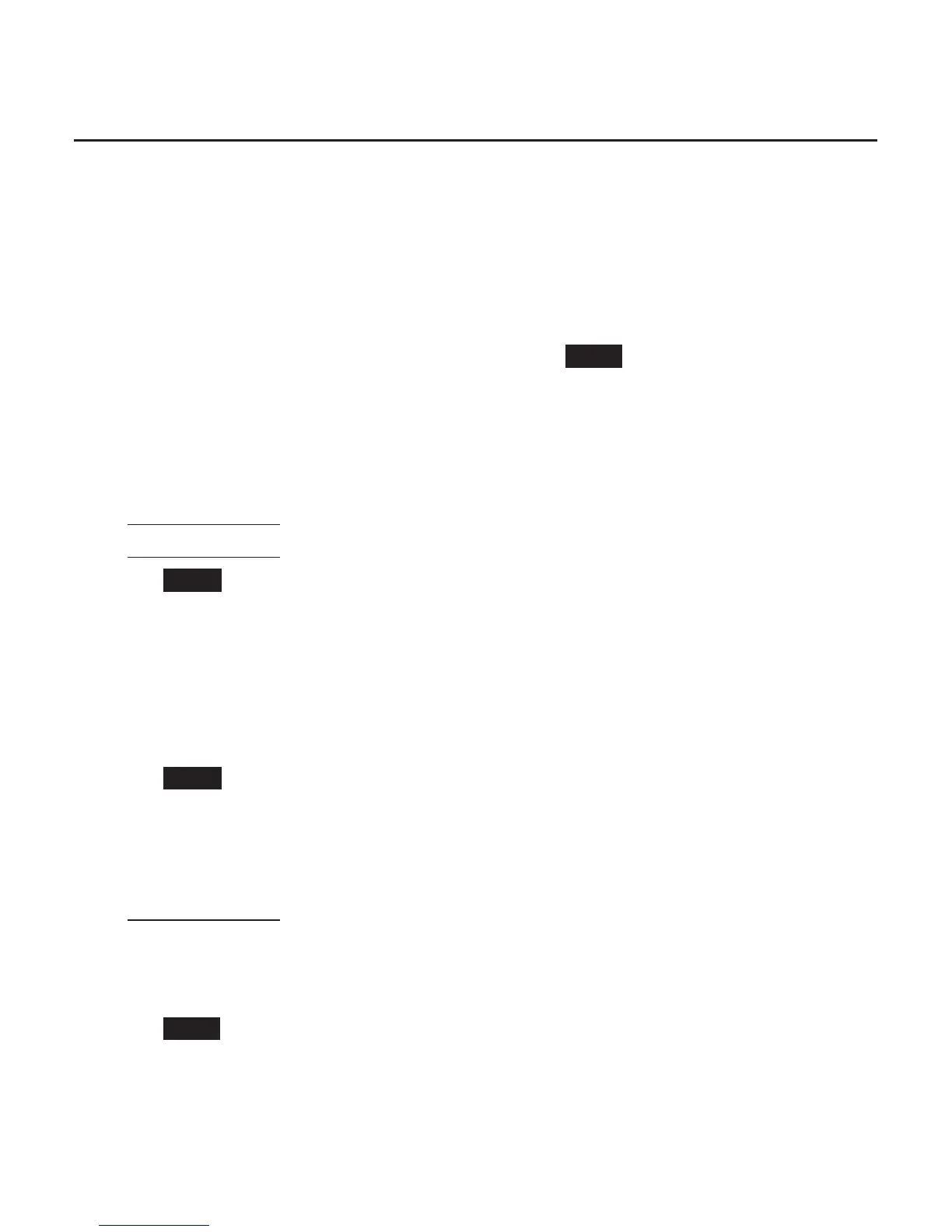Caller ID
97
Caller ID operation
Save a caller ID log entry to the directory
Caller ID log entries can only be saved to the Home directory.
Using a handset:
1. Select a desired entry in the caller ID log (see Review the caller ID log on
page 95).
2. When the desired entry appears, press # (pound key) repeatedly to show
different dialing options.
3. When the number is in correct format, press SAVE. The screen displays
Edit number.
4. Use the dialing keys to edit the number.
Press qCID or pDIR to move the cursor to the left or right.
Press MUTE/DELETE to backspace and erase a digit.
Press and hold MUTE/DELETE to erase the entire entry.
Press and hold REDIAL/PAUSE to insert a dialing pause (a p appears).
5. Press NEXT.
6. Press qCID or pDIR to highlight one of the following types:
Home
Cell
Work
Other
7. Press NEXT. The handset displays Edit name.
8. Use the dialing keys (page 84) to edit the name.
Press qCID or pDIR to move the cursor to the left or right.
Press MUTE/DELETE to erase a character.
Press and hold MUTE/DELETE to erase all characters.
Press # (pound key) to move the last word to the front. For example,
Johnson Charlie becomes Charlie Johnson when you press
# (pound key).
9. Press SAVE to confirm. The screen shows Saved.
•
•
•
•
•
•
•
•
•
•
•
•
