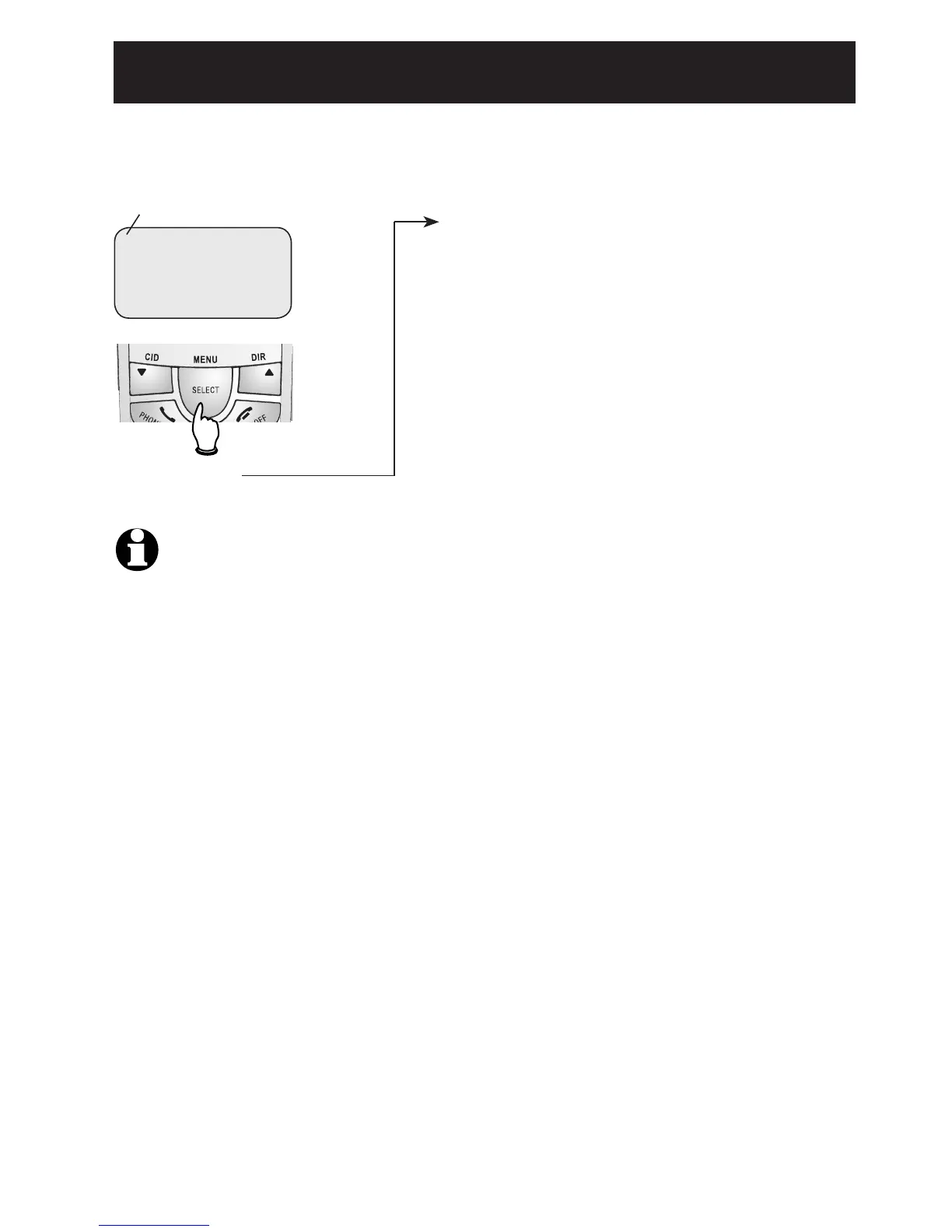Feature menu
>DIRECTORY
CALL LOG
Feature menu
DIRECTORY
CALL LOG
RINGER VOLUME
RINGER TONE
KEY TONE
LANGUAGE
CLR VOICE MAIL
DIAL TYPE
Press V or ^ to scroll
through menu items.
Press SELECT to select or
modify a highlighted item.
Press OFF/CLEAR to
cancel an operation, return
to the previous menu, or exit
the menu display.
> shows highlighted item
Menu
Quick reference guide
3
NOTE: If you are unable to find your manual for your main telephone, you may read and/or
download the manual at www.telephones.att.com.