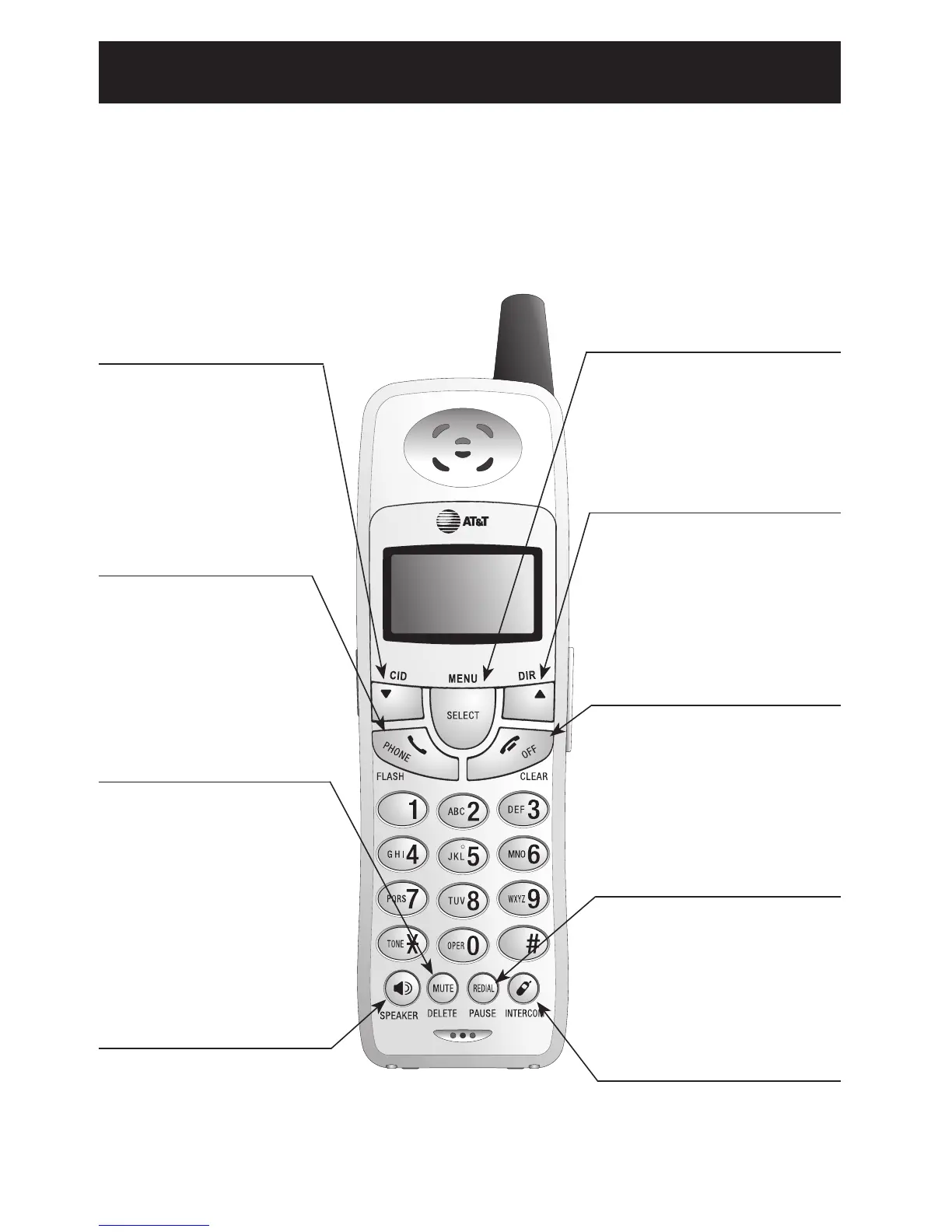REDIAL/PAUSE
Press to view redial memory.
While entering numbers, press
and hold to insert a dialing
pause.
OFF/CLEAR
During a call, press to hang up.
While using menus, press to
cancel an operation, return to
the previous menu, or exit the
menu display.
Quick reference guide
For complete instructions, please refer to the manual provided with your
E5917, E5926, E5927B, E5937B, E5938B, E5939B or E5947B telephone. If
you are unable to find your manual, you may read and/or download the
manual at www.telephones.att.com.
MUTE/DELETE
While on a call, press to mute
microphone.
While reviewing the call log,
press to delete an individual
entry, or press and hold to
clear the Caller ID log.
While pre-dialing, press to
delete digits from a string.
V CID
Press to scroll down while in
menus.
Press to display Caller ID
information. While entering
names or numbers, press to
move the cursor to the left.
SPEAKER
Press to activate handset
speakerphone. Press again to
resume normal handset use.
^ DIR
Press to scroll up while in
menus.
Press to display directory
entries. While entering names,
press to move the cursor to the
right.
PHONE/FLASH
Press to make or answer
a call.
During a call, press to receive
an incoming call if Call Waiting
is activated.
INTERCOM
Press to initiate an intercom
conversation, transfer or forward
a call.
Handset
SELECT/MENU
Press to display menu, or to
select a highlighted item from
menu or save an entry.
2