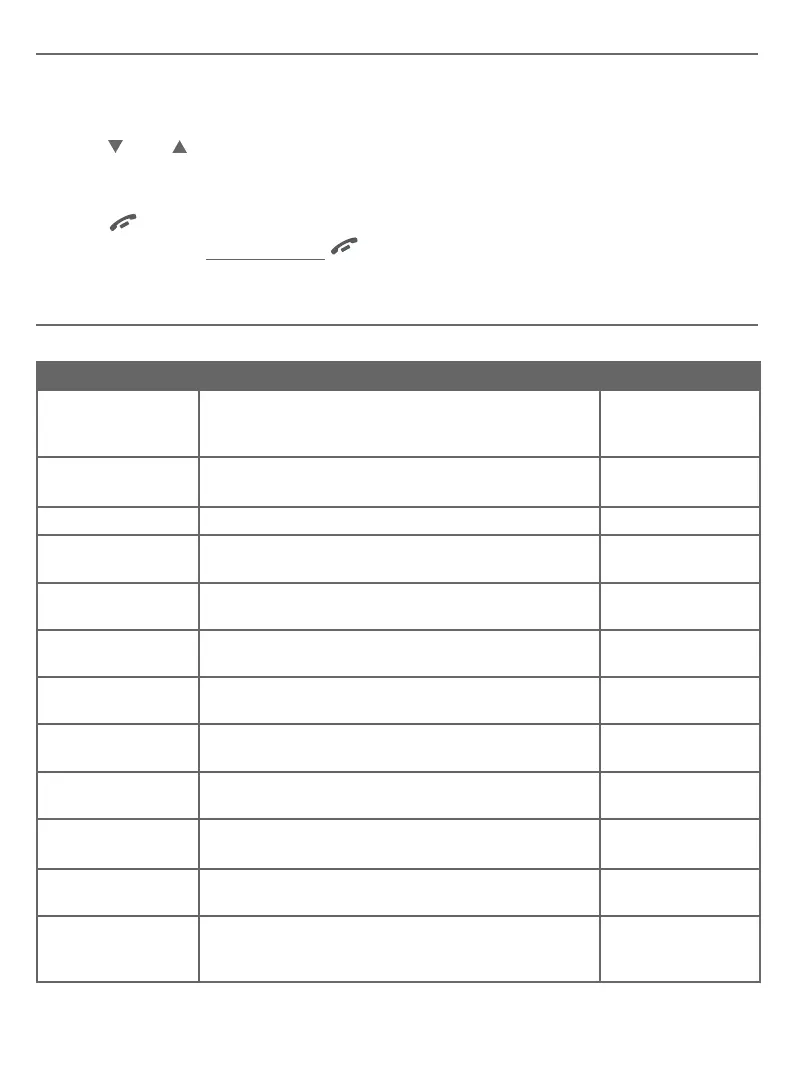8
Menu overview
Use the menu to change the telephone settings.
Press MENU/SELECT in idle mode (when the handset is not in use) to enter the
main menu.
Press CID or DIR to scroll through menu items.
Press MENU/SELECT to select or save the indicated item.
-OR-
Press OFF/CANCEL to cancel an operation, back up to the previous menu or exit
the menu display. Press and hold OFF/CANCEL to cancel an operation and return
to idle mode.
Feature summary
Default settings are indicated by an asterisk (*).
Screen display Function Options
LCD language Set the display language as English, French or
Spanish.
English*
Français
Español
Voicemail # Set the speed dial voicemail number. Voicemail #
-
Clr voicemail Turn o the voicemail indicator. Reset VM Icon?
Key tone Set whether there are beeps when you press keys. On*
O
Set date/time Set date and time of the telephone system. Date: MM/DD/YY
Time: HH:MM
- -
Home area code Set the telephone to recognize calls with the home
area code.
Home area code
---
Dial mode Set whether outgoing calls use pulse dialing or tone
dialing.
Pulse
Touch-tone*
Call screening Set whether incoming calls are played through the
speaker while they are being recorded.
On*
O
# of rings Set how many times the telephone rings before the
answering system answers an incoming call.
6, 5, 4, 3*, 2,
Toll saver
Remote code Select a 2-digit number to allow remote access from
another telephone (away from your home or oce).
19*
Msg alert tone Set whether there is an audible message alert every
10 seconds when there are new messages.
On
O*
Recording time Set how long a message can be recorded. 3 minutes*
2 minutes
1 minute
1.
2.
3.