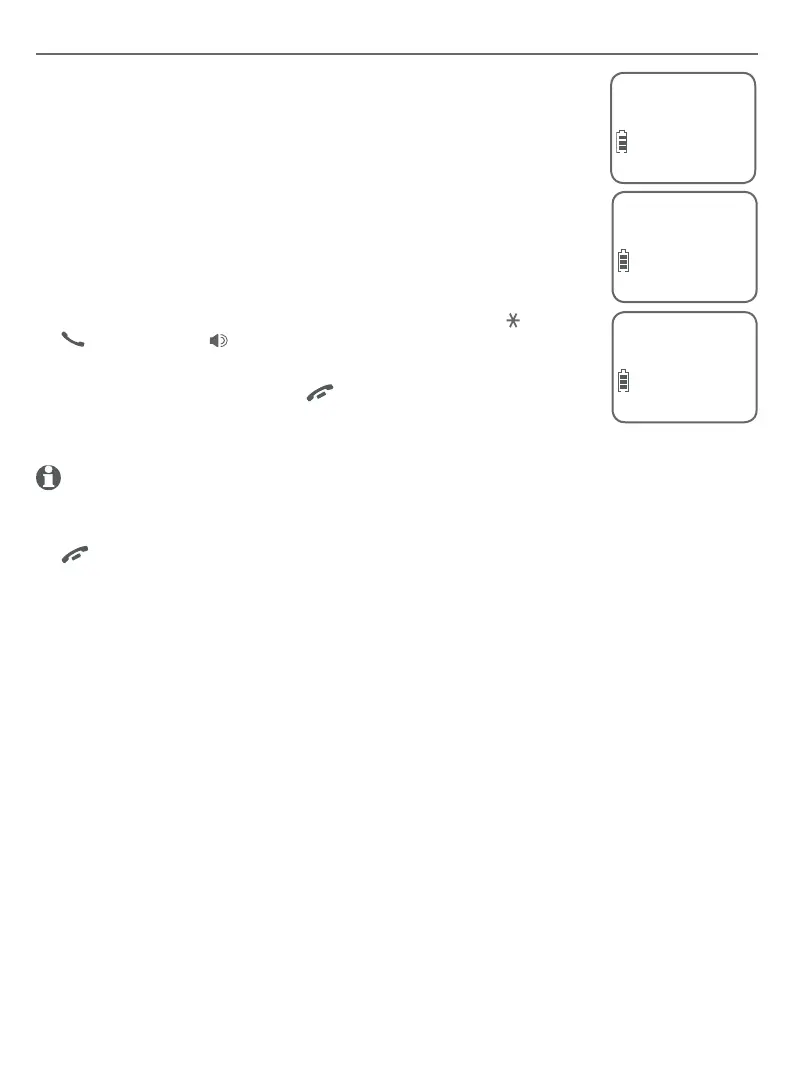13
Intercom
Make and answer an intercom call
You can make an intercom call between handsets.
Press INT on your handset when not in use.
If you have 2 handsets, your originating handset screen
shows Calling HS X, and the other handset screen shows
HS X is calling.
If you have more than 2 handsets, your originating handset
screen shows Intercom to. Use the dialing keys to select
the the destination handset. The destination handset screen
shows HS X is calling (X represents the handset number).
To answer the intercom call, press any dialing key (0-9, or #),
PHONE/FLASH, /SPEAKER or INT on that handset. Both
handset screens now show Intercom.
To end an intercom call, press OFF/CANCEL or place the
handset back in the telephone base or charger. Both handset
screens now show Intercom ended.
notes:
This feature is only applicable to models with more than one handset.
Before the intercom call is answered, you can cancel the intercom call by pressing
OFF/CANCEL or INT on your originating handset.
1.
•
•
2.
3.
•
•
Intercom to
ECO
Intercom
ECO
Calling HS X
ECO
