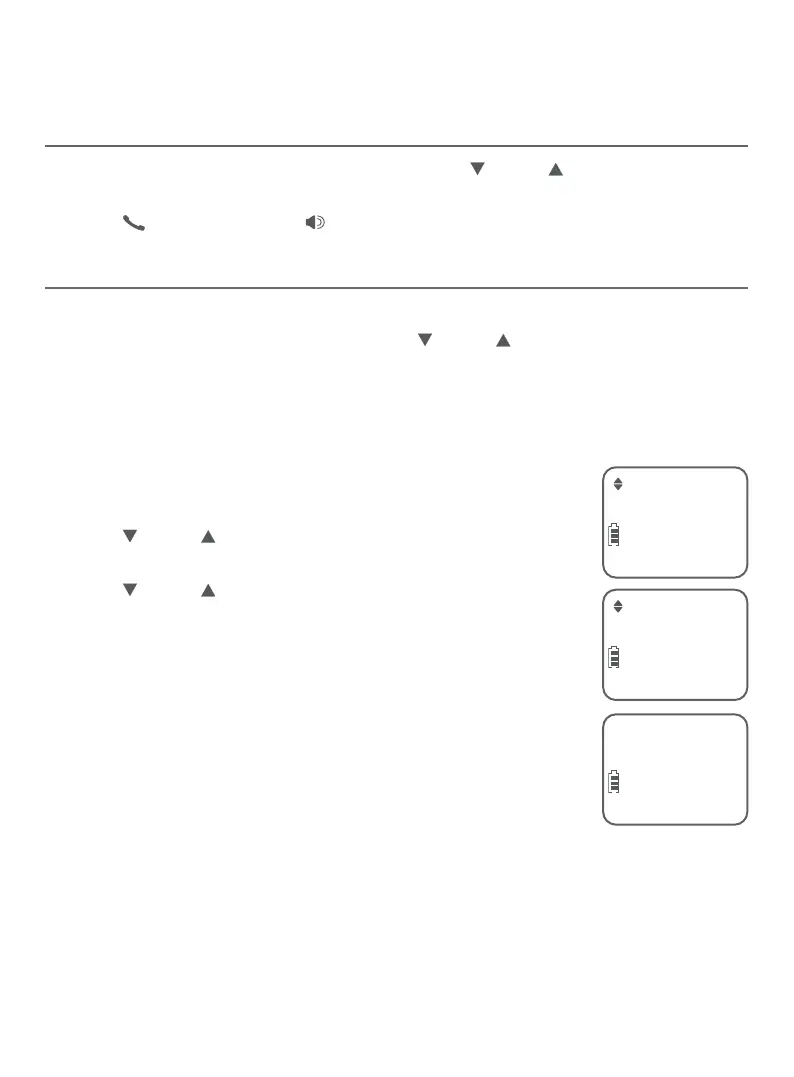45
Caller ID
Caller ID operation
Dial a caller ID log entry
1. While reviewing the caller ID log entry, press
CID or
DIR to browse
through the caller ID log.
2. Press
PHONE/FLASH or /SPEAKER to dial the displayed entry.
Delete caller ID log entries
To delete a caller ID log entry:
1. While reviewing the caller ID log, press
CID or
DIR to browse through
the caller ID log.
2. Press DELETE to delete the displayed entry from the caller ID log. The
screen shows Deleting... with a conrmation tone. Once deleted, you
cannot retrieve that entry.
To delete all caller ID log entries:
1. Press MENU/SELECT in idle mode.
2. Press
CID or
DIR to scroll to Caller ID log, then press
MENU/SELECT.
3. Press
CID or
DIR to scroll to Delete all, then press
MENU/SELECT. The screen shows Delete all?.
4. Press MENU/SELECT to delete all entries from the caller
ID log. The screen shows Deleting... with a conrmation
tone. Once deleted, you cannot retrieve those entries.
Caller ID log
ECO
Delete all
ECO
Delete all?
ECO
