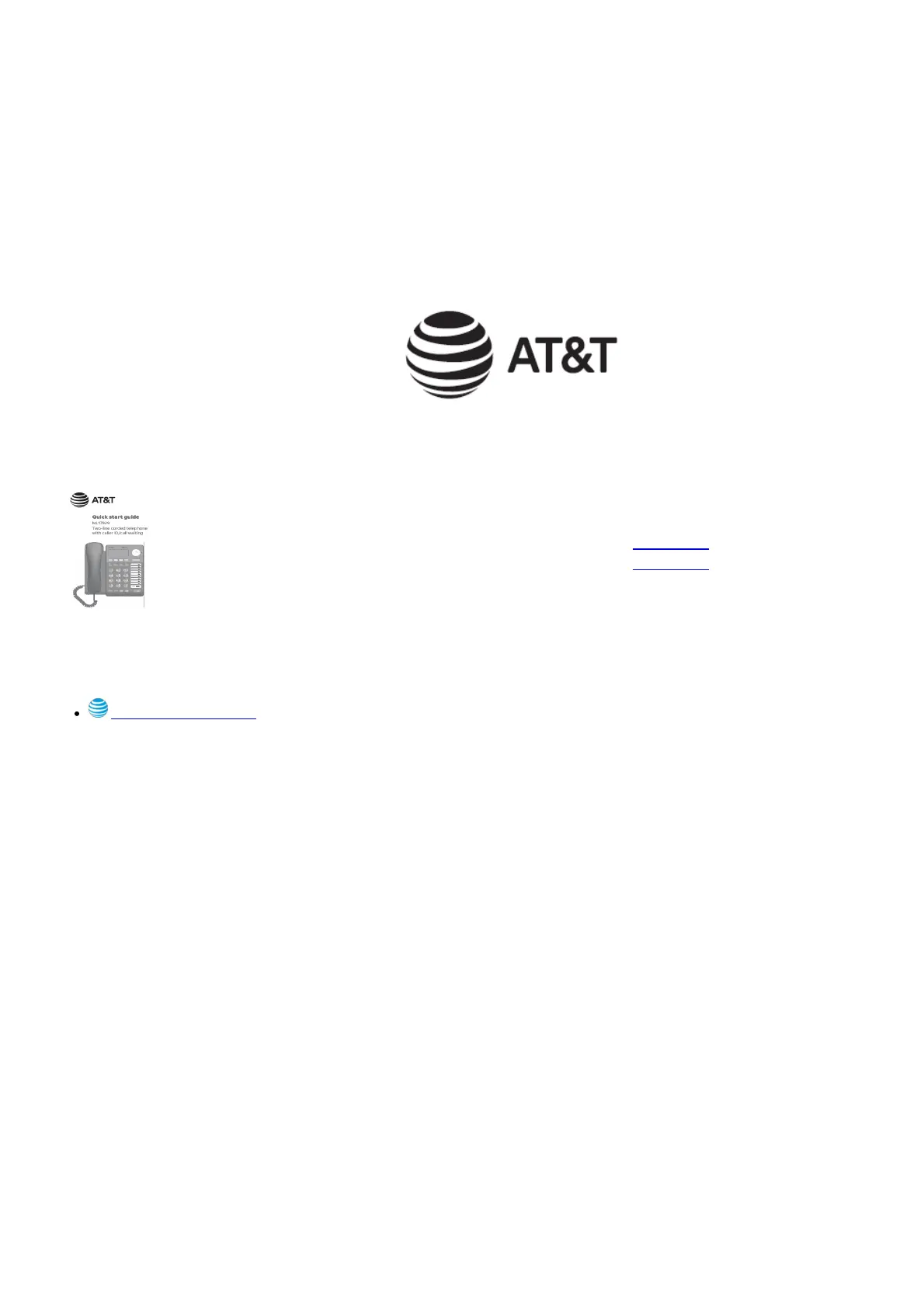Switching between the handset, headset and speakerphone
To switch from the handset to speakerphone:
While on a call using the handset, press SPEAKER , then hang up the handset.
To switch from the handset to headset:
While on a call using the handset, press HEADSET (make sure a headset is firmly plugged in), then hang up the
handset.
To switch from the speakerphone to handset:
While on a call using the speakerphone, lift the handset.
To switch from the speakerphone to headset:
While on a call using the speakerphone, press HEADSET (make sure a headset is firmly plugged in).
To switch from the headset to speakerphone:
While on a call using the headset, press SPEAKER .
To switch from the headset to handset:
While on a call using the headset, lift the handset.
File Downloads
User Guide
ML17929, Two-line Corded Telephone with Caller ID Call Waiting
Download [optimized]
Download
References
telephones.att.com
Related Manuals
1. AT T DECT 6.0 cordless telephone caller ID call waiting User Guide AT T DECT 6.0 cordless telephone caller ID call
waiting...
2. AT&T DECT 6.0 Cordless Telephone/Answering System with Caller ID/Call Waiting User
Manual[CL82219, CL82229, CL82319, CL82419] Quick start guide CL82219/CL82229/CL82319/CL82419 DECT 6.0
cordless telephone/answering system with...
3. AT&T Big button/big display telephone/answering system with caller ID/call waiting [CL4940] User
Manal AT&T Big button/big display telephone/answering system with caller ID/call waiting...
4. vtech DECT 6.0 Cordless Telephone Answering System with Caller ID User Manual DECT 6.0 Cordless
Telephone Answering System with Caller ID...
5. vtech 2-Line Answering System with Dual Caller User Guide 2-Line Answering System with Dual Caller Quick start
guide DS6151/DS6151-11/DS6151-2...
6. Extra Loud Cordless Speakerphone With Caller ID XLC3.4+ User Manual Extra Loud Cordless Speakerphone With
Caller ID XLC3.4 User Manual...