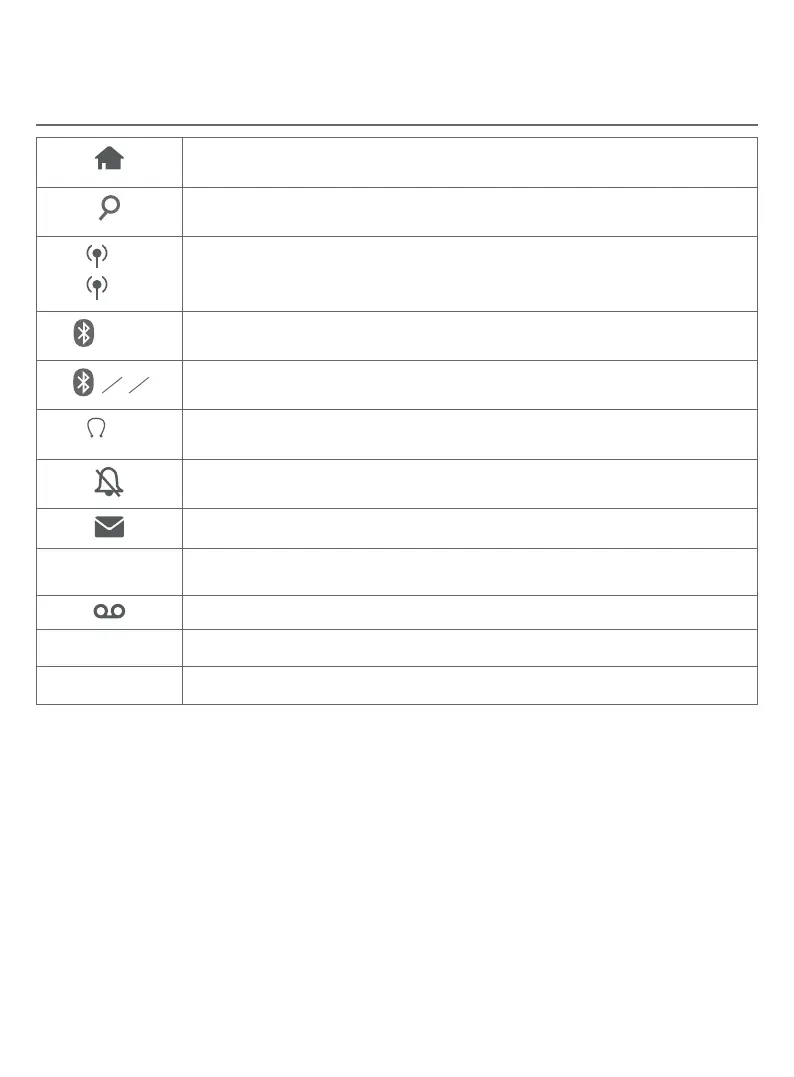165
Appendix
Screen icons
Telephone base screen icons
HOME line - On steadily when the home line is in use or there is an incoming
home call.
Search
entries quickly.
1
2
CELL line- On steadily when a cell line is in use or there is an incoming cell
call.
1 2
Bluetooth connected devices - There are Bluetooth connected devices on
the active devices list.
1
2
Bluetooth disconnected devices - There are Bluetooth disconnected
devices on the active devices list.
2
Wireless Bluetooth headset - On steadily when a wireless Bluetooth
headset is in use on the home line.
Ringer o
New voicemail - New voicemail received from your telephone service provider.
ANS
ON
Answering system on - The answering system is turned on.
New answering system message - New message in the answering system.
NEW
New caller ID log - Missed and new calls.
MUTE
Mute - Microphone is muted.
