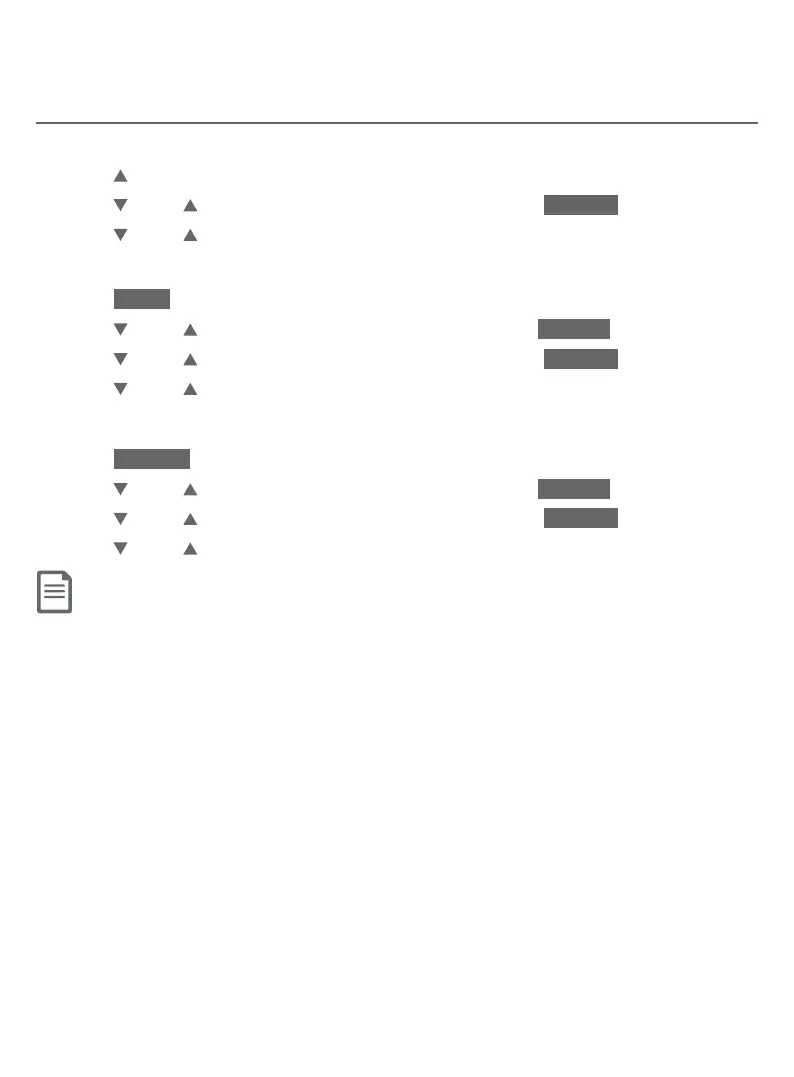91
Directory
Create and review entries
Review the directory
Entries are sorted alphabetically.
1. Press DIR in idle mode.
2. Press CID or DIR to highlight a directory, then press REVIEW.
3. Press CID or DIR to browse.
-OR-
1. Press MENU in idle mode.
2. Press CID or DIR to highlight Directory, then press SELECT.
3. Press CID or DIR to highlight a directory, then press REVIEW.
4. Press CID or DIR to browse.
-OR-
1. Press OPTION while on call.
2. Press CID or DIR to highlight Directory, then press SELECT.
3. Press CID or DIR to highlight a directory, then press REVIEW.
4. Press CID or DIR to browse.
Notes:
f When the desired entry displays, press # repeatedly to show dierent dialing options.
f Only one handset or the telephone base can review the directory at time. If another handset tries to enter the
directory, caller ID log or call block list, it shows Not available at this time.
