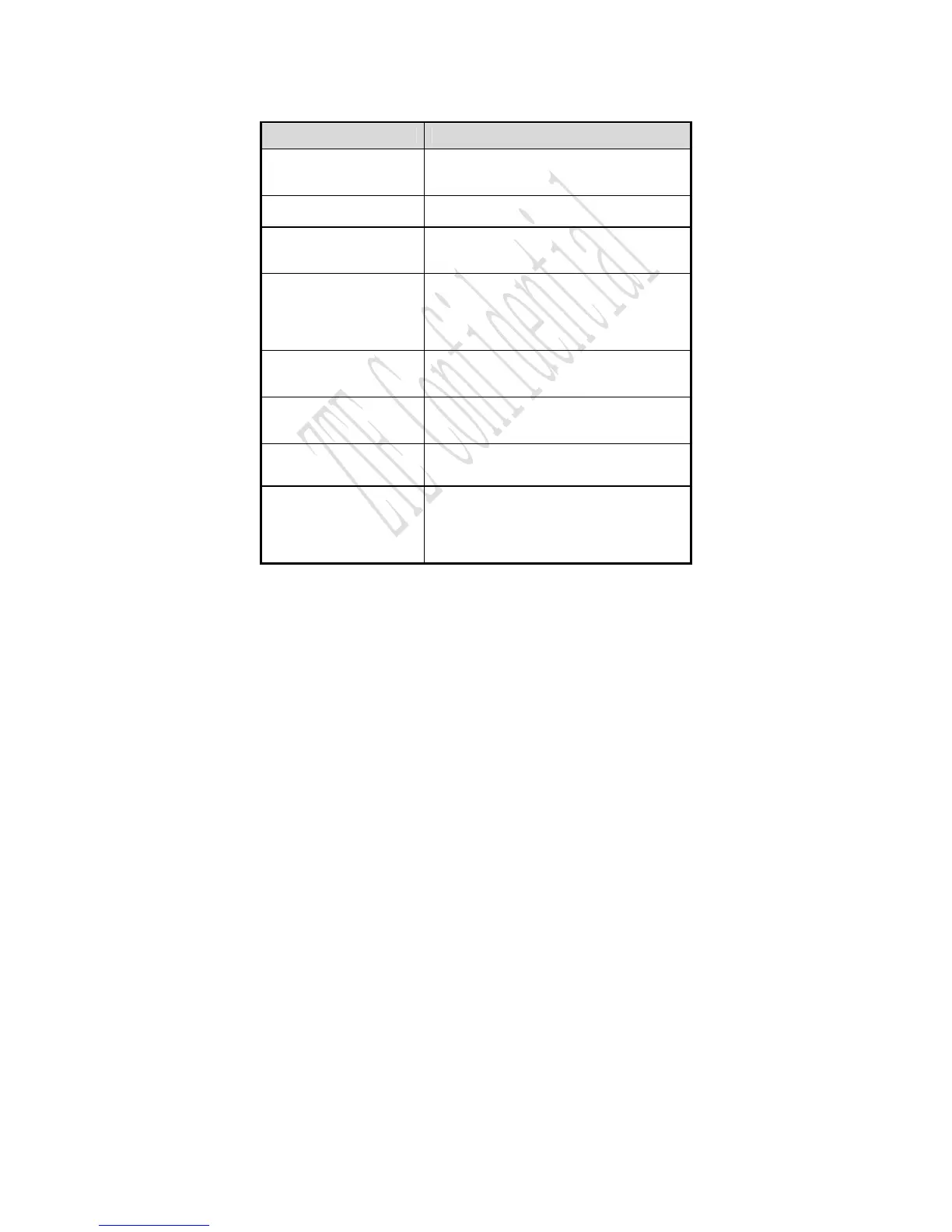18
Troubleshooting
Fault Solution
No dialing tone after off-
hook.
Check the antenna connection or
connection between the device and
telephone.
Phone is buzzing after
off-hook.
The telephone may be not compatible with
the device, change another one.
Phone alerts or gives
other prompt sounds
after off-hook.
Make sure that SIM card is inserted
properly, and valid (consult with the
network carrier).
You hear noise after off-
hook.
Make sure that the device is at least 2.5
meters away from other electronic devices.
If the device runs without antenna, and the
signal strength indicator is Yellow or Red,
install the antenna.
The system stops
sending dialing tone 30
seconds after off-hook.
Hook on, and then hook off again to make
a call.
Incoming call display is
abnormal.
Make sure the phone supports CLIP
function.
No response when
power on the device.
Power off the device, wait for seconds, and
re-power on.
Other abnormal
phenomenon.
Refer to the User Manual firstly, and then
check whether the parts, such as power
supply adapter and antenna, etc. are
connected properly or not. If there is no
problem, restart the device.
