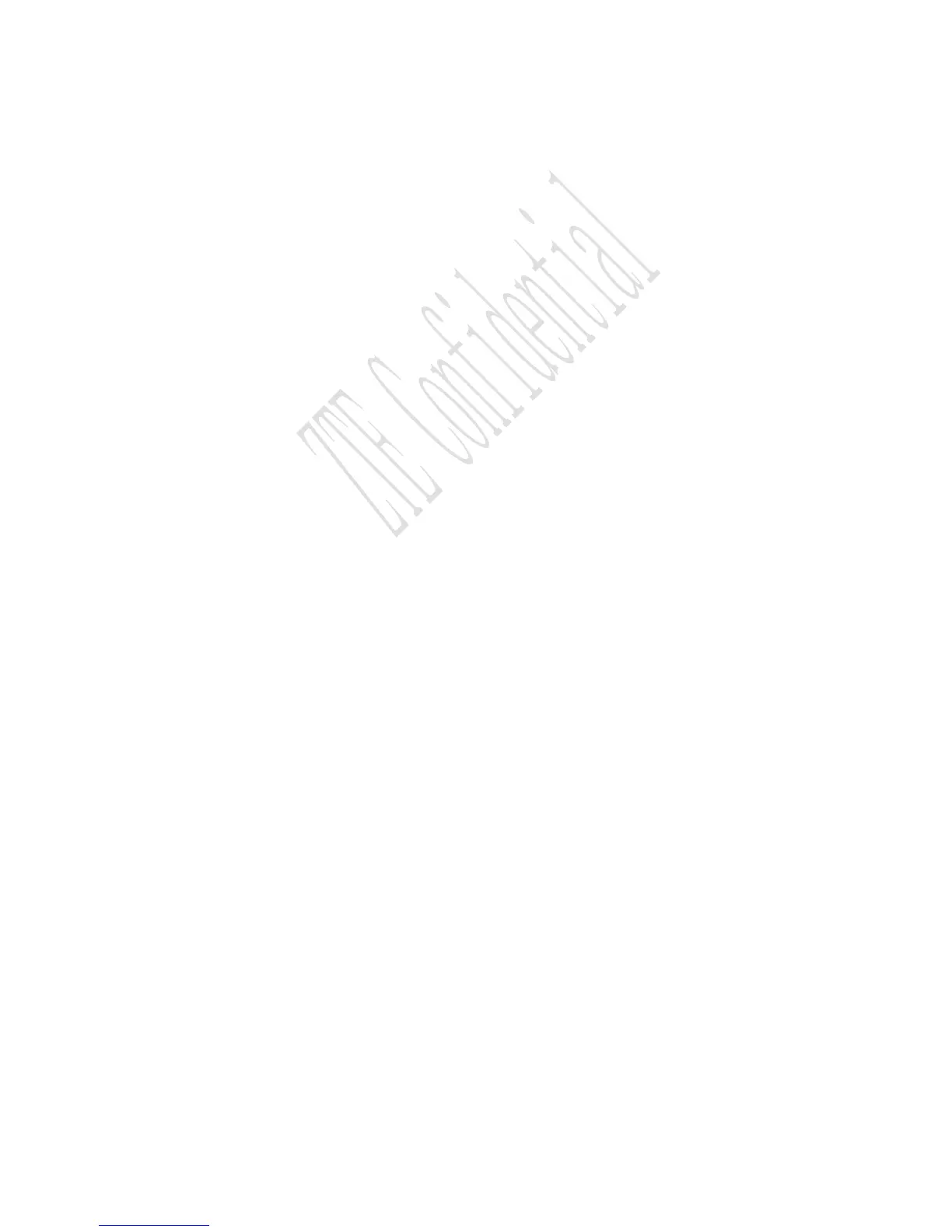20
Safety Notes
Keep the device and the external antenna at least 20
cm from persons.
Disconnect external power supply and do not use the
device during a thunderstorm.
Some electronic devices are susceptible to
electromagnetic interference sent by the device if
inadequately shielded; Try to use the device at least
2.5 meters away from TV sets, radio and other
automated office equipment so as to avoid
electromagnetic interference.
Turn off the device in the hospital.
Do not use the device on board and aircrafts.
Operating of the device may interfere with medical
devices like hearing aids and pacemakers. Consult a
physician or the manufacturer of the medical device
before using.
Be aware of the usage limitation when using the device
at places such as oil warehouses or chemical factories,
where there are explosive gases or explosive products
being processed, because even if your terminal is in
idle state, it still transmits radio frequency (RF) energy.
Do not touch the antenna while calling.
Keep the antenna free from obstructions and position
