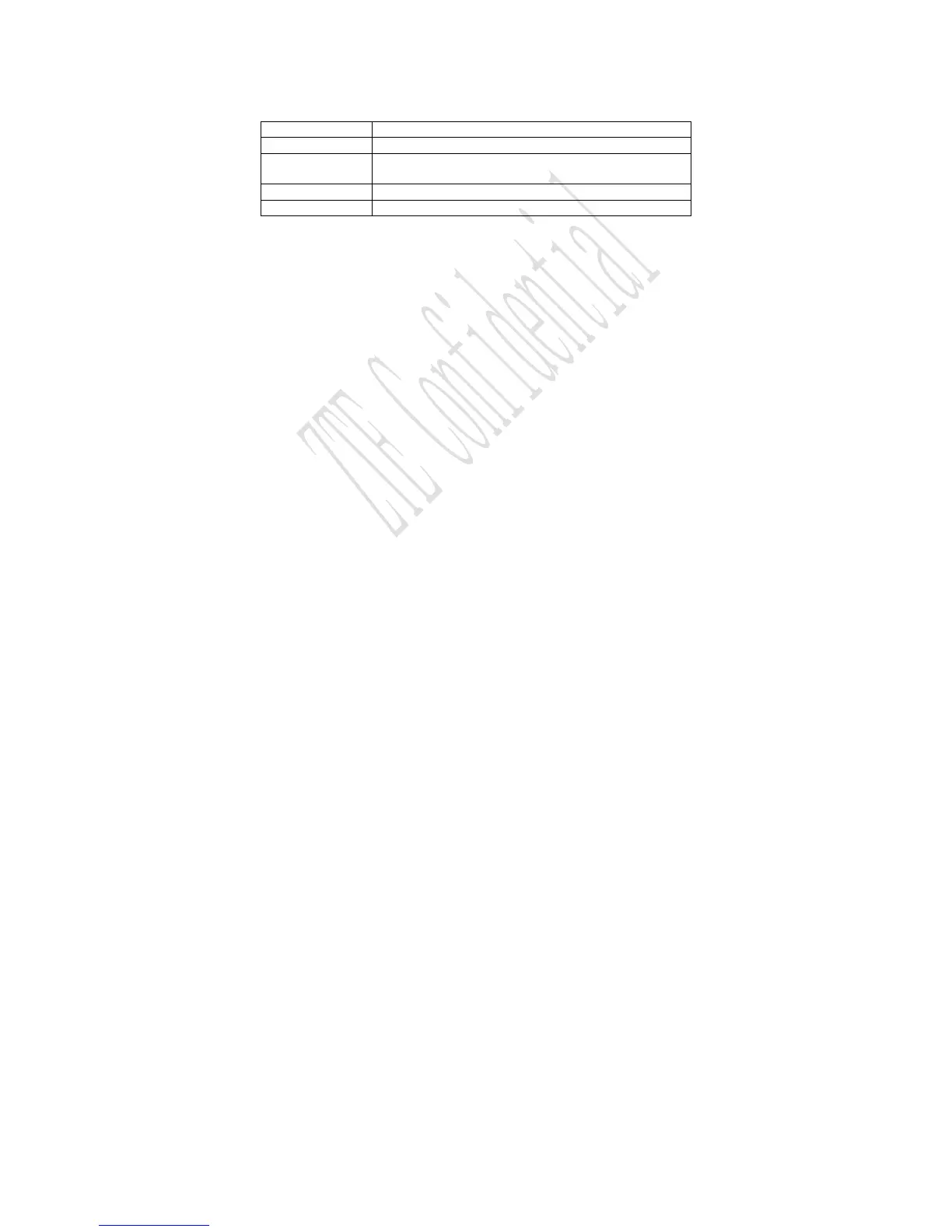19
Specification
Dimension 160 mm× 111 mm× 26.8 mm
Weight 400 g (including battery)
Talk time 150 mins in the GSM network
90 mins in the WCDMA network
Standby time 36 hrs
Battery capacity 1500 mAh
Note:
The value of the talk time or standby time varies with the actual
environment.
