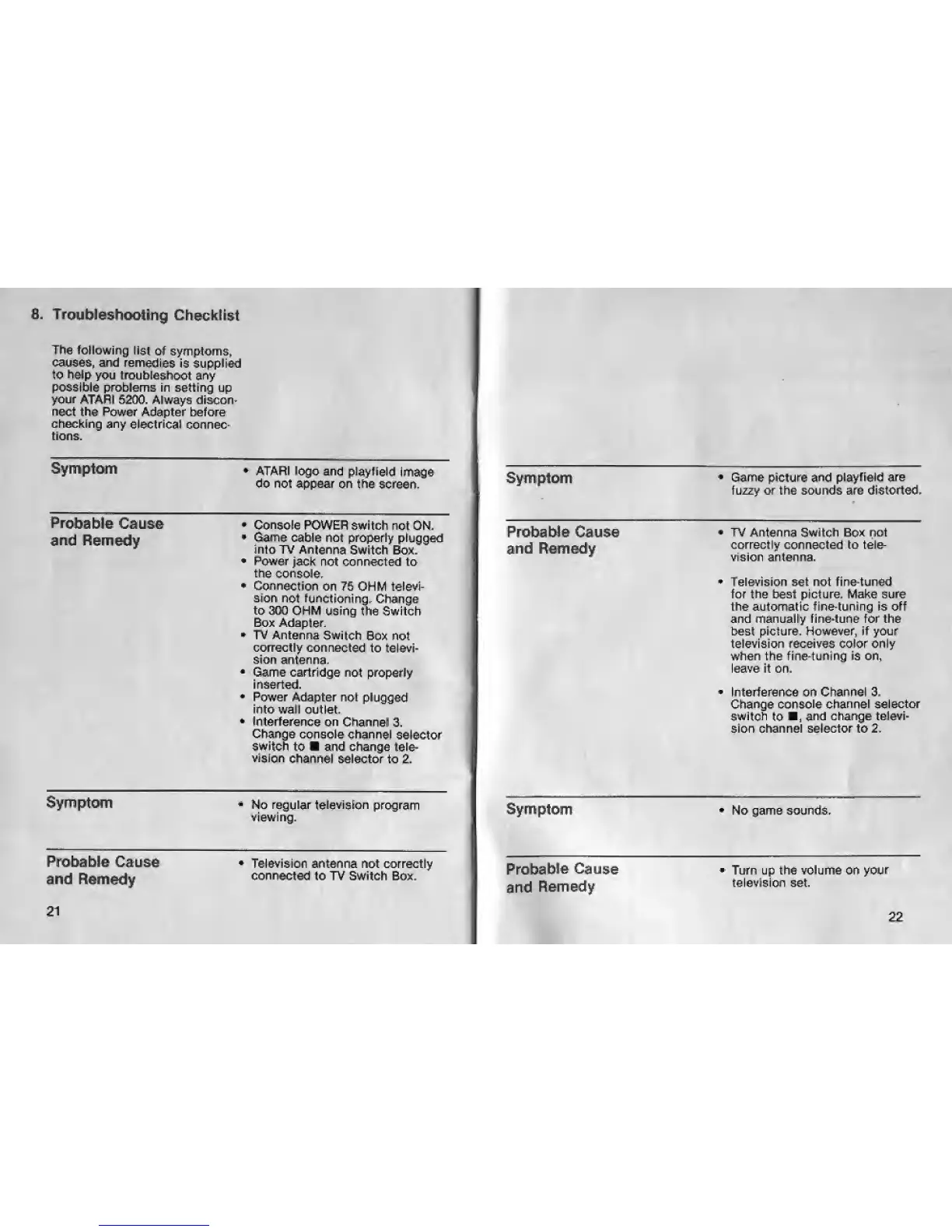8. Troubleshooting
Checklist
The
following
list
of symptoms,
causes, and
remedies
is
supplied
to
help
you
troubleshoot
any
possible problems in setting
up
your
ATARI 5200. Always discon-
nect the Power
Adapter before
checking
any
electrical
connec-
tions.
Symptom
ATARI logo and play
Held
image
do not appear on the
screen.
Probable
Cause
and Remedy
Console
POWER switch not ON.
Game
cable not properly plugged
into TV
Antenna
Switch
Box.
Power
jack not connected to
the
console.
Connection
on 75 OHM televi-
sion
not
functioning.
Change
to 300 OHM
using
the Switch
Box
Adapter.
TV Antenna
Switch
Box not
correctly
connected
to televi-
sion antenna.
Game cartridge
not properly
inserted.
Power Adapter
not
plugged
into wall outlet
Interference on
Channel
3.
Change console channel
selector
switch
to and change
tele-
vision
channel selector to 2.
Symptom
No regular television
program
viewing.
Probable Cause
and
Remedy
21
Television antenna not correctly
connected
to TV Switch Box.
Symptom
Game picture and
playfield are
fuzzy or the sounds are distorted.
Probable Cause
and
Remedy
*
TV
Antenna
Switch
Box
not
correctly connected to tele-
vision antenna.
*
Television set not fine-t Lined
for the best picture. Make sure
the automatic fine-tuning is off
and manually fine^une for the
best picture. However,
if
your
television receives color only
when the fine-tuning is on,
leave it on.
*
Interference on Channel 3.
Change
console
channel
selector
switch
to
,
and change
televi-
sion channel selector to 2.
Symptom
•
No game sounds.
Probable Cause
and
Remedy
Turn up the volume on
your
television set.
22
