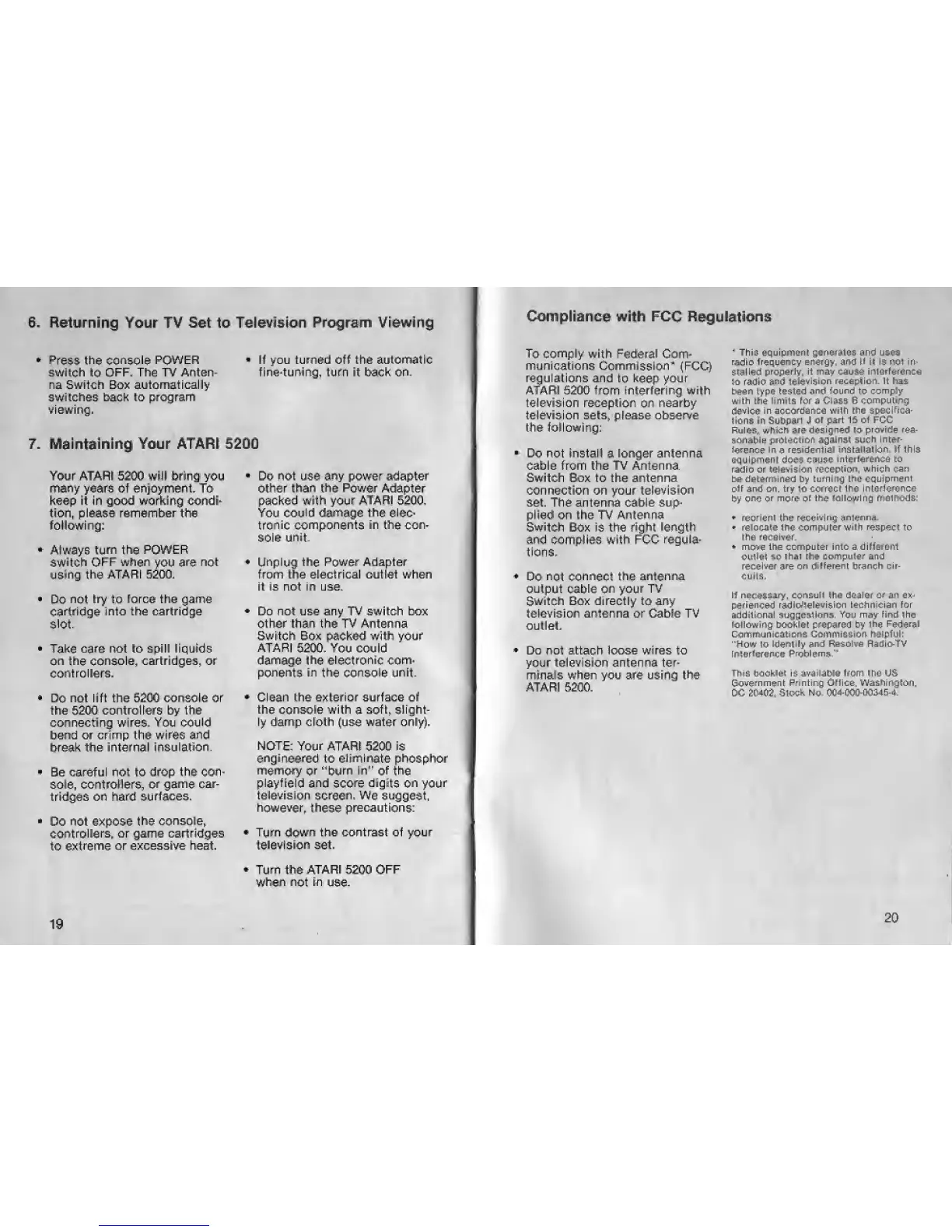6.
Returning Your TV Set to Television Program
Viewing
•
Press the console
POWER
switch
to
OFF.
The TV Anten-
na Switch Box automatically
switches back to program
viewing.
7.
Maintaining
Your ATARI 5200
(f you turned off the
automatic
fine-tuning, turn it back on.
Your ATARI 5200 will bring you
many
years
of enjoyment. To
keep
it
in good working condi-
tion, please remember the
following:
*
Always
turn the
POWER
switch
OFF when
you
are
not
using the
ATARI 5200.
*
Do
not
try to force the game
cartridge into the cartridge
slot.
*
Take care
not to spill liquids
on
the console, cartridges, or
controllers.
*
Do
not lift the 5200 console or
the 5200 controllers by the
connecting wires. You
could
bend or crimp the
wires
and
break the internal
insulation.
'
Be careful not to
drop the
con-
sole,
controllers, or
game car
t ridges
on
hard
surfaces.
Do
not
expose
the
console,
controllers,
or game cartridges
to
extreme
or excessive heat.
*
Do not use any power
adapter
other than the
Power
Adapter
packed
with
your
ATARI
5200,
You
could damage
the
elec-
tronic
components
in
the
con-
sole
unit.
*
Unplug
the
Power Adapter
from the electrical outlet when
it
is not in use.
*
Do not use any TV switch box
other than the TV Antenna
Switch
Box packed with
your
ATARI
5200.
You
could
damage
Ihe
electronic
com-
ponents
in
the console unit.
*
Clean the exterior surface of
the console with a soft, slight-
ly damp cloth {use water only).
NOTE;
Your
ATARI
5200 is
engineered
to
eliminate
phosphor
memory or "burn
In"
of
the
playfield
and
score
digits
on your
television
screen.
We
suggest,
however,
these
precautions:
*
Turn
down
the contrast of your
television
set.
*
Turn the
ATARI 5200 OFF
when
not
in
use.
19
Compliance
with
FCC
Regulations
To comply
with
Federal
Com-
munications
Commission*
{FCC)
regulations and to
keep your
ATARI 5200 from interfering
with
television reception
on
nearby
television sets, please observe
the following:
Do not install a longer antenna
cable from the TV Antenna
Switch
Box to the antenna
connection on your
television
set. The antenna cable sup-
plied on the TV
Antenna
Switch
Box is the
right
length
and complies with FCC
regula-
tions.
Do
not connect
the antenna
output
cable
on your
TV
Switch Box
directly
to
any
television antenna or Cable TV
outlet.
Do not attach loose wires to
your television antenna ter-
minals when you are using the
ATARI 5200.
'
This equipment
generates
and uses
radio
frequency energy, and
tl
it is nol irv
stalled
properly,
it may cause interference
to radio
and television
reception. It has
been type tested
and
found
to
comply
with the limits for a Class 6
computing
device
in accordance wilh the spec If ka'
lions
m
Subpart
J
oF part 15 01 FCC
Fules
r
which are
designed
lo
provide rea-
sonable
protection
against such
inter-
ference
in
a
residential installation. If Ih Is
equipment does c^use
interference to
radio or
television
reception,
which can
be determined by turning
the
equipment
pIF and on, try 1o correct the
interference
by
one
or more of
the
lolloping melhods:
•
reorlenl the
receiving antenna.
•
relocate ihe computer
wilh
respect to
Ihe receiver.
•
move the computer into a
different
outlet
bo
ihai the computer and
receiver
are
on dilFerent branch
cir-
cuits.
If necessary, consult the dealer or an ex-
perienced
radiaJielevision technician for
additional
suggestions,
You may
Find
the
lolJowing booklet
prepared
by
the
Federal
Communications Commission helpful:
"How
to
Identify and
Resolve Radio-TV
Interference
Problems"
This booklet is available Irom Ihe US
Government
Printing Orfice. Washington.
DC 20403,
Slock
No-
004-000-00345-4.
20