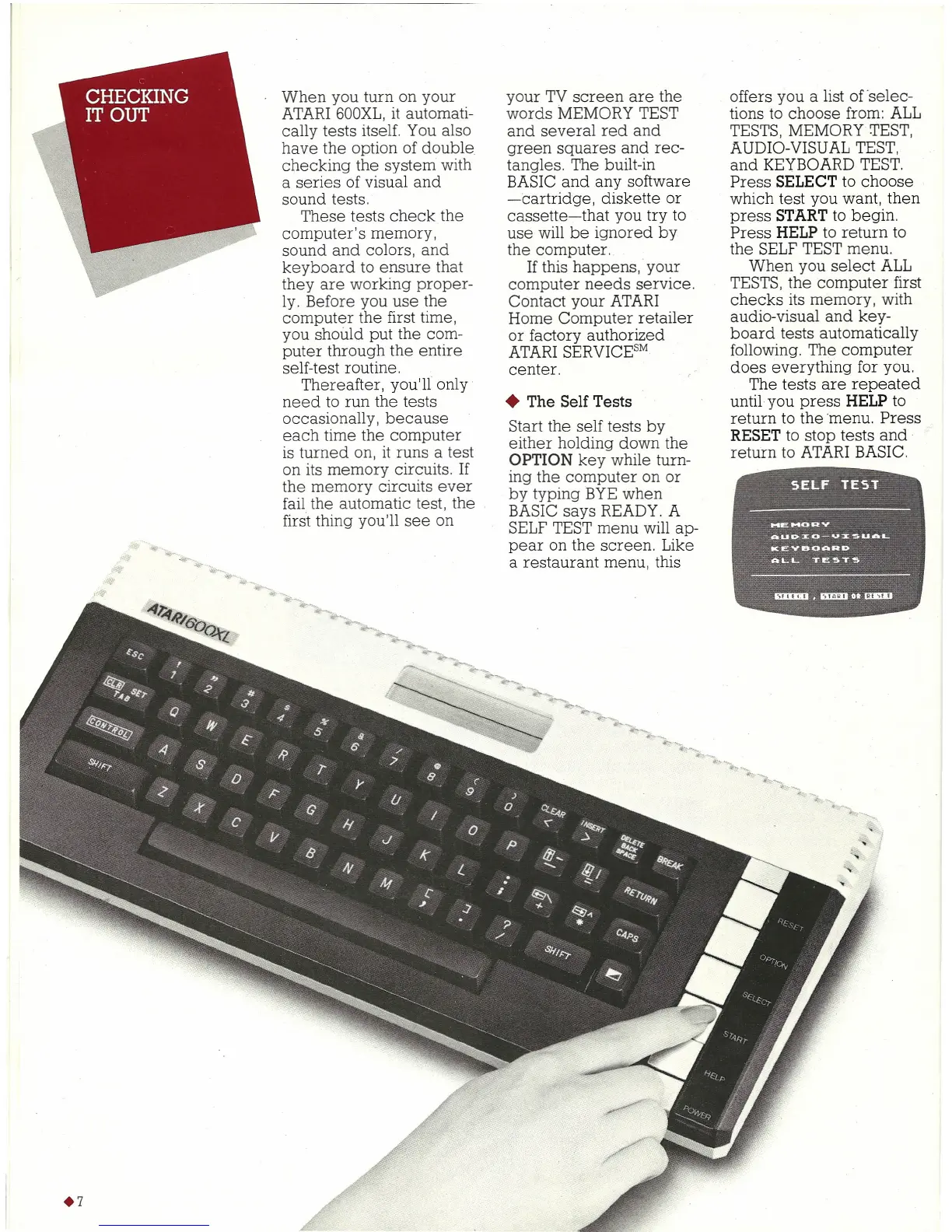When you turn on your
ATARI 600XL, it automati-
cally tests itself. You also
have the option of double
checking the system with
a series of visual and
sound tests.
These tests check the
computer's memory,
sound and colors, and
keyboard to ensure that
they are working proper-
ly. Before you use the
computer the first time,
you should put the com-
puter through the entire
self-test routine.
Thereafter, you'll only
need to run the tests
occasionally, because
each time the computer
is turned on, it runs a test
on its memory circuits. If
the memory circuits ever
fail the automatic test, the
first thing you'll see on
your TV screen are the
words MEMORY TEST
and several red and
green squares and rec-
tangles. The built-in
BASIC and any software
-cartridge, diskette or
cassette-that you try to
use will be ignored by
the computer.
If this happens, your
computer needs service.
Contact your ATARI
Home Computer retailer
or factory authorized
ATARI SERVICE
sM
center.
• The Self Tests
Start the self tests by
either holding down the
OPTION
key while turn-
ing the computer on or
by typing BYE when
BASIC says READY. A
SELF TEST menu will ap-
pear on the screen. Like
a restaurant menu, this
offers you a list ofselec-
tions to choose from: ALL
TESTS, MEMORY TEST,
AUDIO-VISUAL TEST,
and KEYBOARD TEST.
Press
SELECT
to choose
which test you want, then
press
START
to begin.
Press
HELP
to return to
the SELF TEST menu.
When you select ALL
TESTS, the computer first
checks its memory, with
audio-visual and key-
board tests automatically
following. The computer
does everything for you.
The tests are repeated
until you press
HELP
to
return to the menu. Press
RESET
to stop tests and
return to ATARI BASIC.