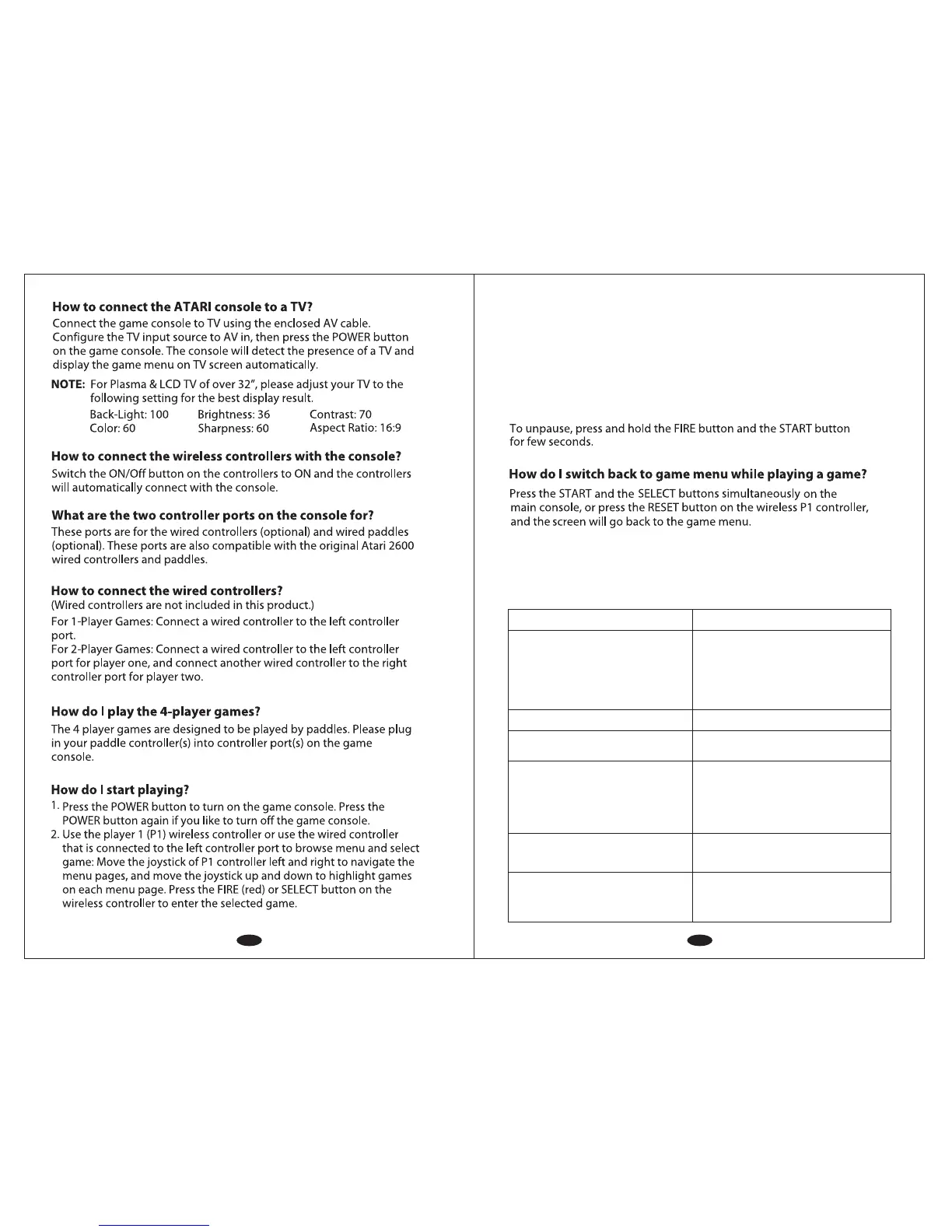PROBLEM
No picture on the screen
Connect the AC adapter
Connect the A/V cable
Turn the console unit on
Turn the TV on
Set the TV to A/V input
Adjust TV color controls
Increase or turn on the TV volume
Adjust the vertical and horizontal
hold controls on your TV until the
picture becomes steady
Power off the console and then
power on the console
Screen flickers or no color
No game sound
Connect the A/V cable
Re-connect A/V cable
SOLUTION
Picture on TV screen is unsteady
Picture is blinking or distorted
Picture background color varies
at the beginning or end of the
game
This is normal
Press START to enter or restart
the game
Press “SELECT” on Main console, and then press “START” to begin the
adjusted level.
How do I adjust the game level?
How do I pause / unpause the game?
To pause, press and hold the FIRE button and a few seconds the SELECT
button for a few seconds.
3.
(For the games Aquaventure, Fatal Run , Gravitar and Swordquest:
Earthworld, press the “FIRE” button on the controller to begin the
game.)
Press the “START” on the game console to begin the game.
This device complies with Part 15 of the FCC Rules. Operation is subject to
the following two conditions: (1) this device may not cause harmful
interference, and (2) this device must accept any interference received,
including interference that may cause undesired operation.
3
4
