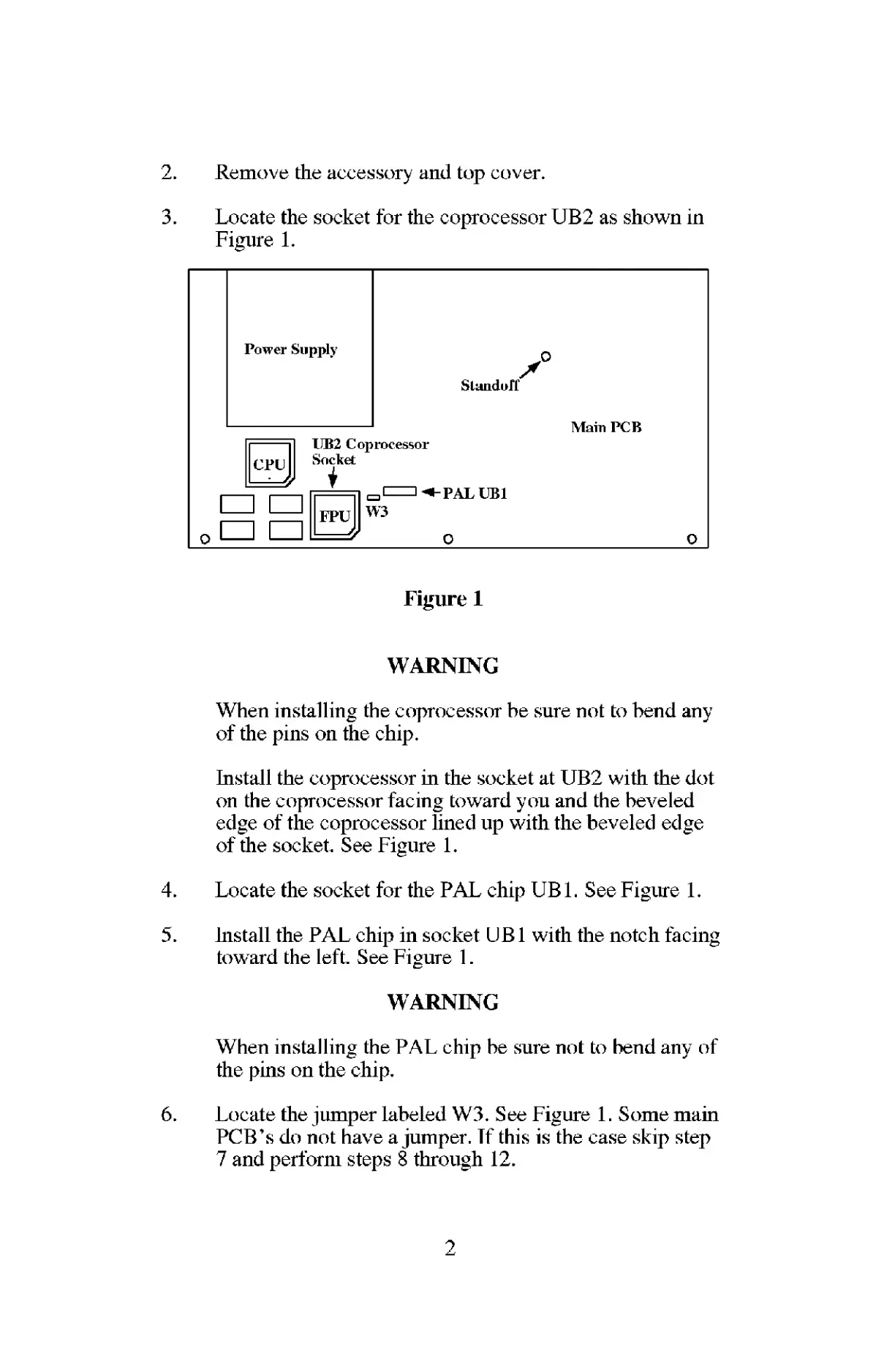2. Remove the accessory and top
cover.
3. Locate the socket for the coprocessor UB2 as shown in
Figure 1.
Power Supply
Standoff
O
CPUl
IIB2 Coprocessor
Socket
FPU
W3
PAL UB1
O
Main PCB
O
Figure
1
WARNING
When installing the coprocessor be sure not to bend any
of the pins on the chip.
Install the coprocessor in the socket at UB2 with the dot
on the coprocessor facing toward you and the beveled
edge of the coprocessor lined up with the
beveled
edge
of the socket. See Figure 1.
4. Locate the socket for the PAL chip UB 1 . See Figure 1
.
5. Install the PAL chip in socket UB 1 with the notch facing
toward the left. See Figure 1
.
WARNING
When installing the PAL chip be sure not to bend any of
the pins on the chip.
6.
Locate the jumper labeled W3. See Figure 1 . Some main
PCB’s do not have a jumper. If this is the case skip step
7 and perform steps 8 through 12.
2