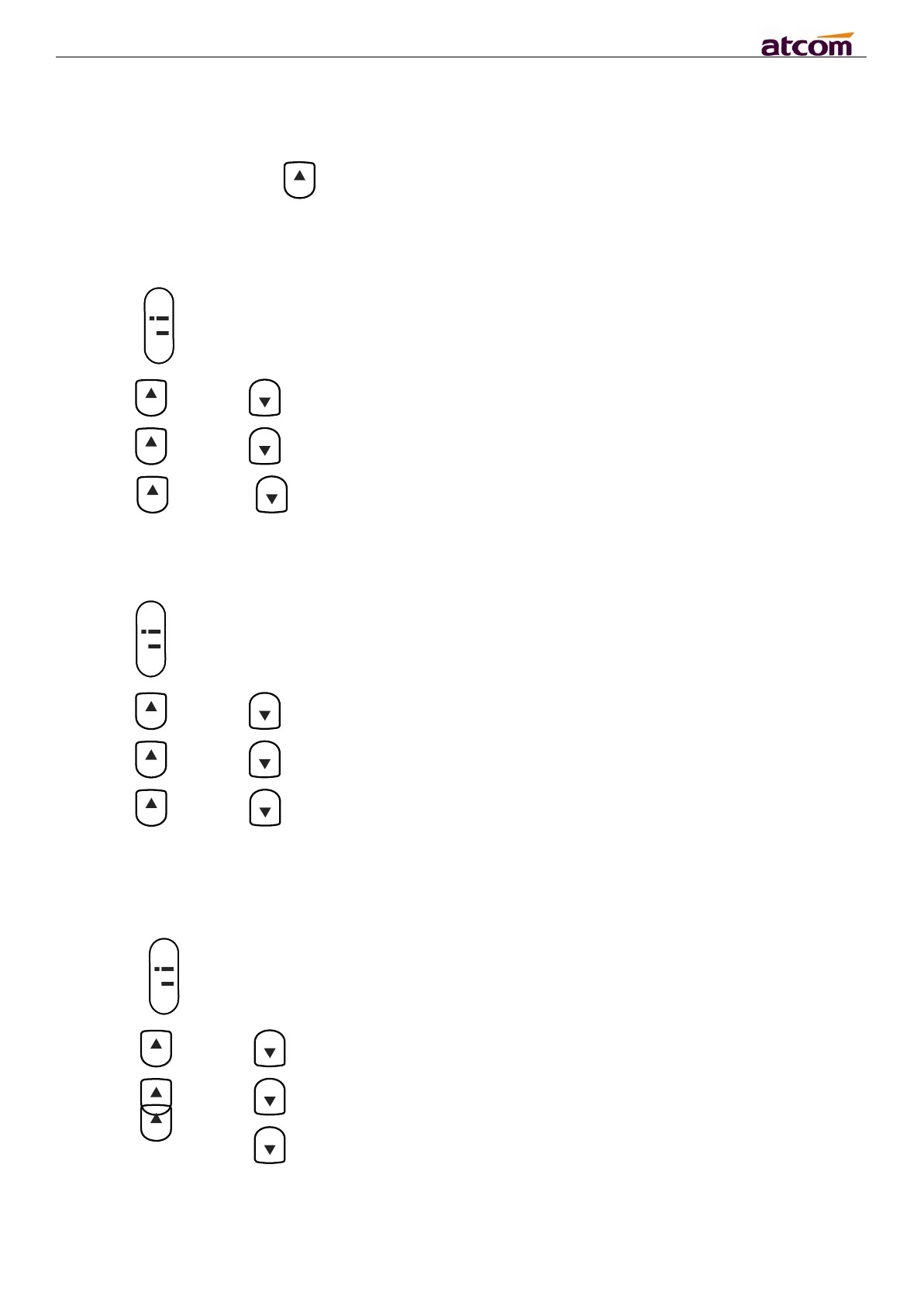A20/A21/A20W/A21W IP Phone User Manual
A20/A21/A20W/A21W IP Phone User Manual
ATCOM TECHNOLOGY CO., LIMITED
ATCOM TECHNOLOGY CO., LIMITED
3.9 Call History
A20/A21/A20W/A21W
supports 200 missed calls list, 200 incoming calls list and 200 dialed calls list.
When the storage is full, the old record will be erased by the new one.
Press "History" soft key or key when A20/A21/A20W/A21W is standby, all the incoming(->),
outgoing(<-) and missed calls(!) will be listed. There is other ways to check them:
A. Missed call
key to select “Call History” then press “Select” soft key.
key to select “Missed Calls” then press “Select” soft key.
key to browse the missed call record. If there is no record, the LCD
display will be indicated “List is Empty”.
B. Answered call
key to choose “Call History” and then press “Select” soft key.
key to choose “Answered Calls” and then press “Select” soft key.
key to browse the answered call records. If there is no record, the LCD
display will be indicated “List is Empty”.
C. Dialed call
key to select "Call History" and then press “Select” soft key.
key to select “Dialed Calls” and then press “OK” soft key.
key to browse the dialed call records. If there is no record, the LCD
display will be indicated “List is Empty”.