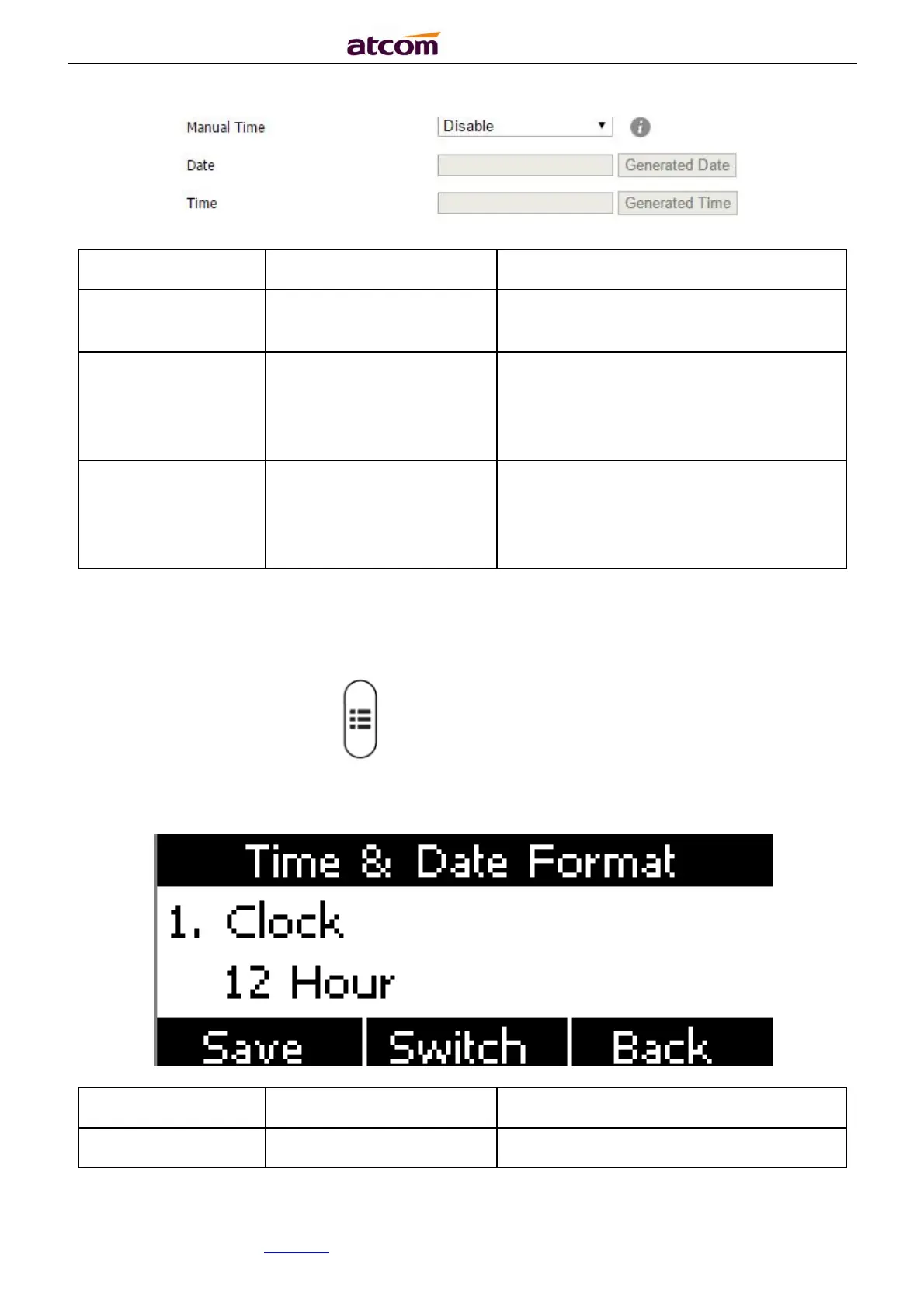A2X(W)/A20LTE IP Phone User Manual
ATCOM TECHNOLOGY CO., LIMITEwww.atcom.cn66
Click the drop-down box
to select
A switch to control the status whether
to enable the manual time or not
Manual input, click
“Generated Date” to
gains date from the
computer
Manual input, click
“Generated Time” to
gains time from the
computer
3. Time&Date Format
Path to set on the phone:Press →Settings→Basic Settings→Time & Date Format.
please move the navigation key to check more: