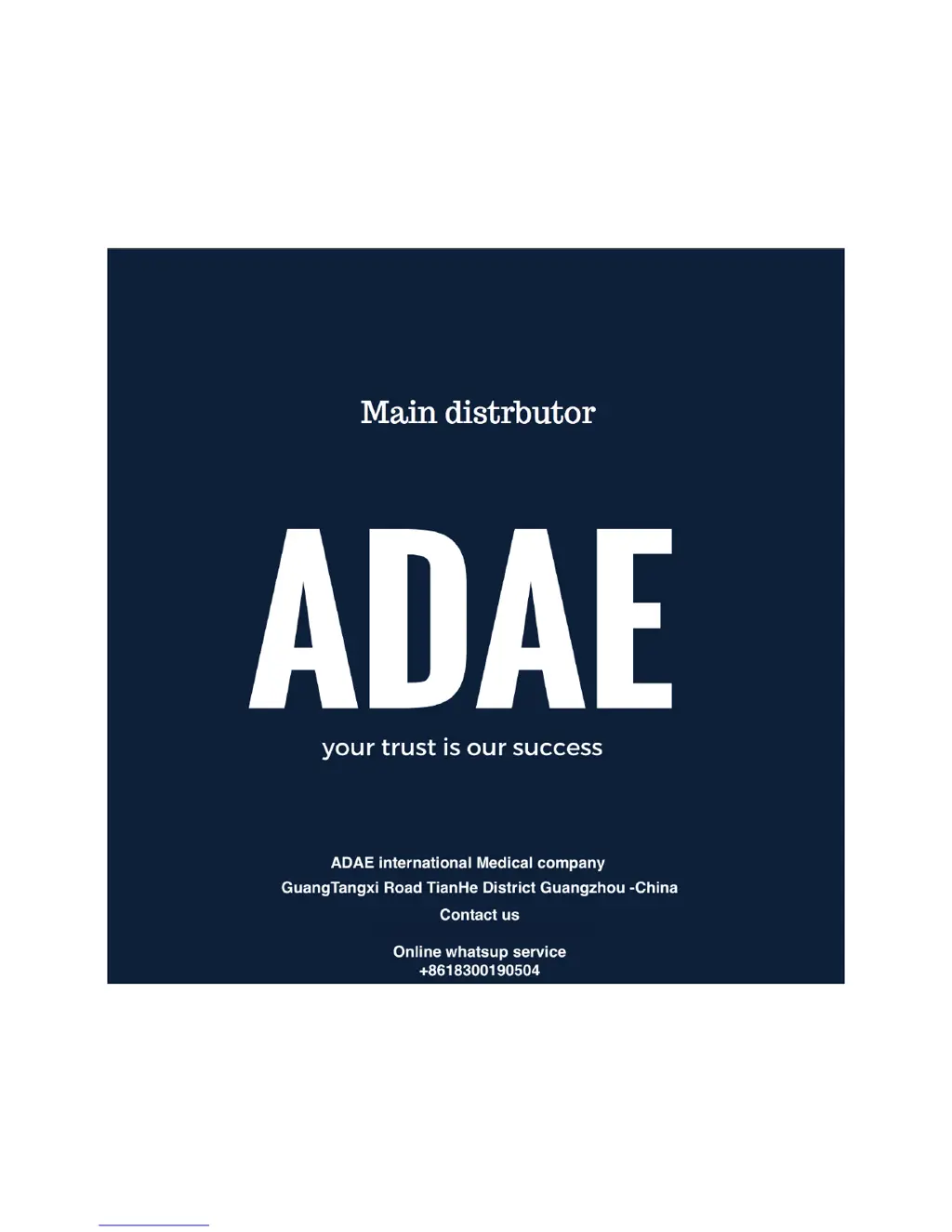Why are my Ateco AT-301 Dental equipment images too pale?
- NNicholas OrtegaAug 2, 2025
If your Ateco Dental equipment images are too light, it could be due to several reasons. The exposure time might be too short, in which case you should increase it. Alternatively, the generator voltage may be too low, requiring a check by a professional. Ensure that the generator is not too far from the patient relative to the selected dose. Also, verify the monitor settings for contrast and brightness, and ensure there are no reflections on the screen.