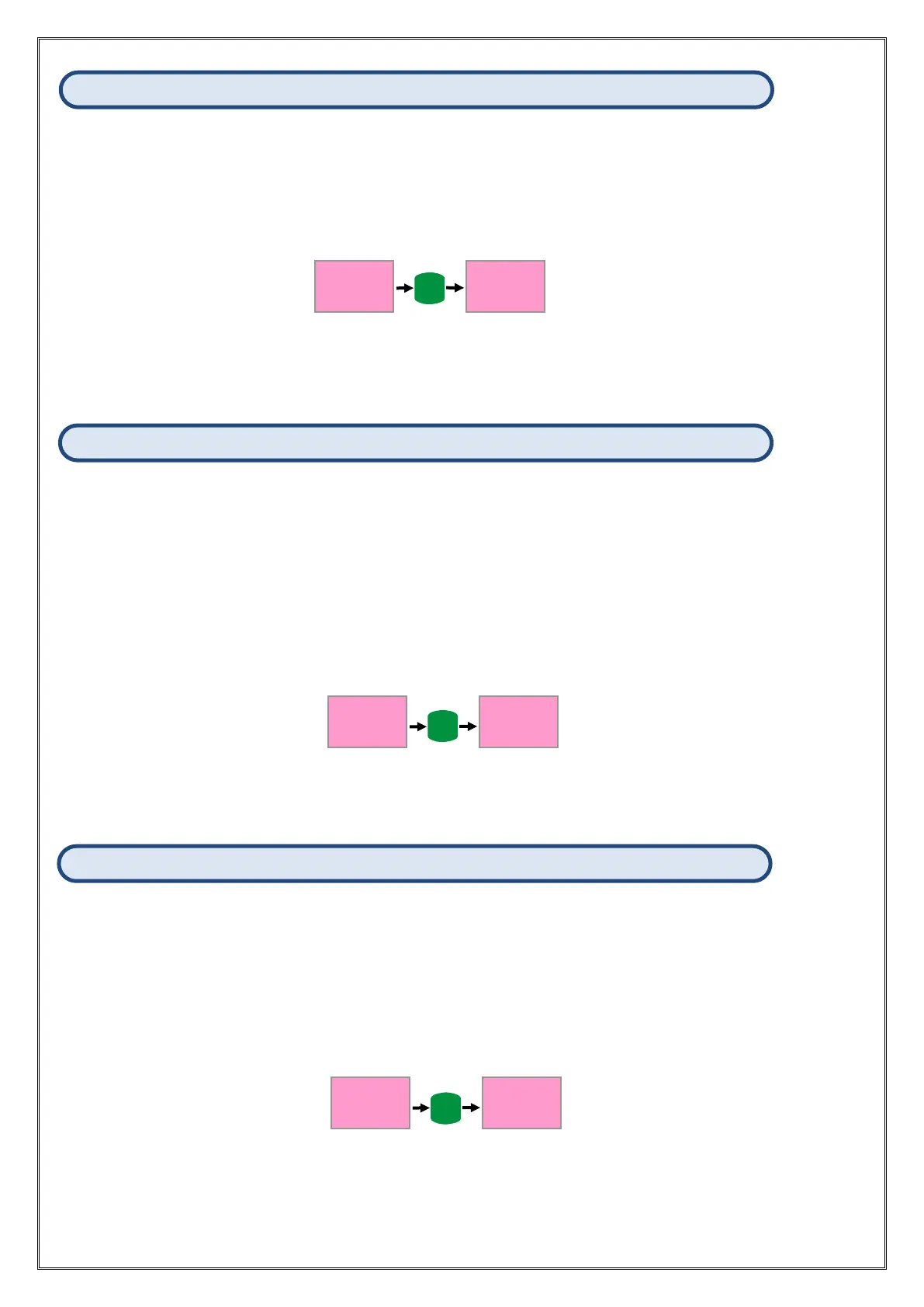The used sensor type can be select from this menu. The sensor output signal is selectable as NPN or PNP.
In order to selected sensor type, pressed to prg button at operating mode and fount S.typ menu with up-
down button. When prg button is pressed, options will flash and made the selection with up-down button.
Then save it by prg button and return with rst button to operating mode.
Factory menu enables to return the first fabrication settings of device. At this situated, all device setting
will change and for this reason important settings should be saved previously. Device will require the
password for returning to factory defaults and this password is 454. In order to return to factory defaults,
pressed to prg button at operating mode and found to factory menu with up-down button. When prg
button is pressed at menu screen, The right-digit of bottom row is flashing and changed value with up-
down button. When pressing to prg button, moves to the left in a digit and you can set it as 454 and press
to prg button. So device will return to factory defaults..
Password security enables that unauthorized persons is prevented to change the parameters of the menu.
If Code-in menu is on position, you can enter to device’s menu and password is required for any setting
changes. If the password is wrong, you cannot change anything. While Code_in menu is off, the password
protection is not active. If Code_in menu is on, recode is added to menu titles. In order to turn on Code-in
menu, pressed to prg button at operating mode and found Secu Menu with up-down button. Then save it
by prg button.
4.11. Selection Sensor Type (Npn/Pnp) (Senstyp)
4.12. Return To Factory Defaults (Factory)
4.13. Password Protection (Code_in)
When Code_in menu is on position, recode is added to menu titles. Recode menu enables
identification of password to device. Default password is 000, if you have not changed.