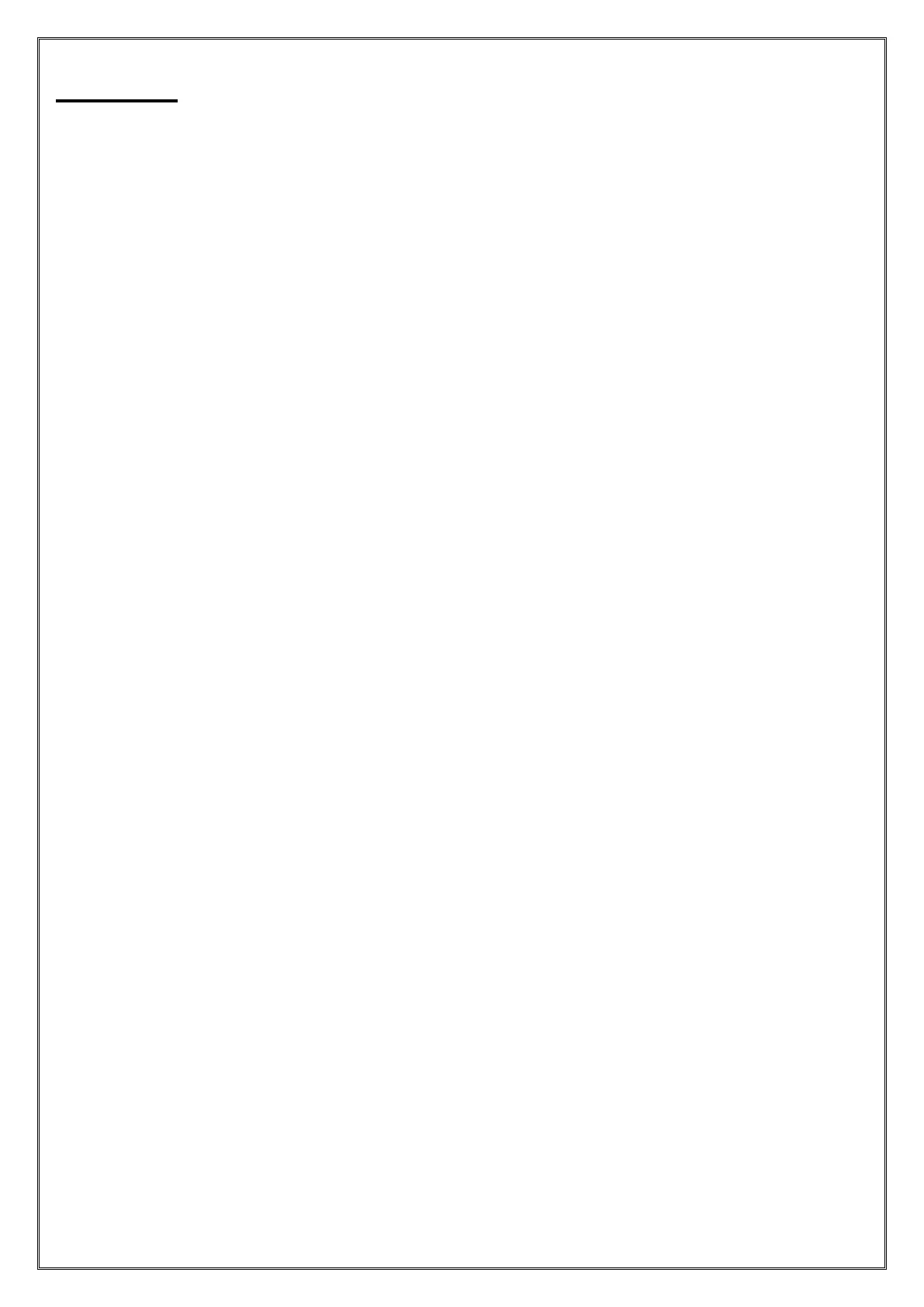INDEX
1. TECHNICAL FEATURES……….………….……………………………………………………………………………………….… 1
2. CONNECTIONS…………….………………..………………………………………………………………………………………... 2
3. DESCRIPTION OF FRONT PANEL ……………………………………………………………………………………………… 3
4. DEVICE PROGRAMMING ……………………..…………………………………………………………………………………. 4
4.1. Entering Set Value to Device (set)……………………………………………………………………………….. 4
4.2. Selection Of Input Type -Forward/Backward- (Cnt_typ)………………………….…………………… 5
4.3. Entering of Constant (const)…………..………………………………………………………………………….… 5
4.4. Selection of Point Position (point).………………..………………………………………………….……….… 6
4.5. Selection Of Sample Time (SAMP.time)……………………………………………..………………………… 6
4.6. Selection Of Time Unit (time.bas)………………………………………………………………………………… 7
4.7. Relay Output Mode (output)………………………………………………………………………………………… 7
4.8. Relay Output Time (tout)………………………………………….……………………………………………..….. 8
4.9. Relay output Positions (out)…………..………………………………………………….………………………… 8
4.10. Activating The Hold Input (hold)……………………..…………………………………………………………… 8
4.11. Selection Of Sensor (NPN/PNP) Type (senstyp)………….………………………………………………… 9
4.12. Return To Factory Defaults (factory)…………..………………………………………………………………. 9
4.13. Password Protection (code_in).…….……………………………………………………………………………. 9
4.14. ANNEX A – Graphics of Relay Output Types (out menu)………….………………………………….. 11
5. CERTIFICATE OF WARRANTY…………………………………………………………………………………………………… 12