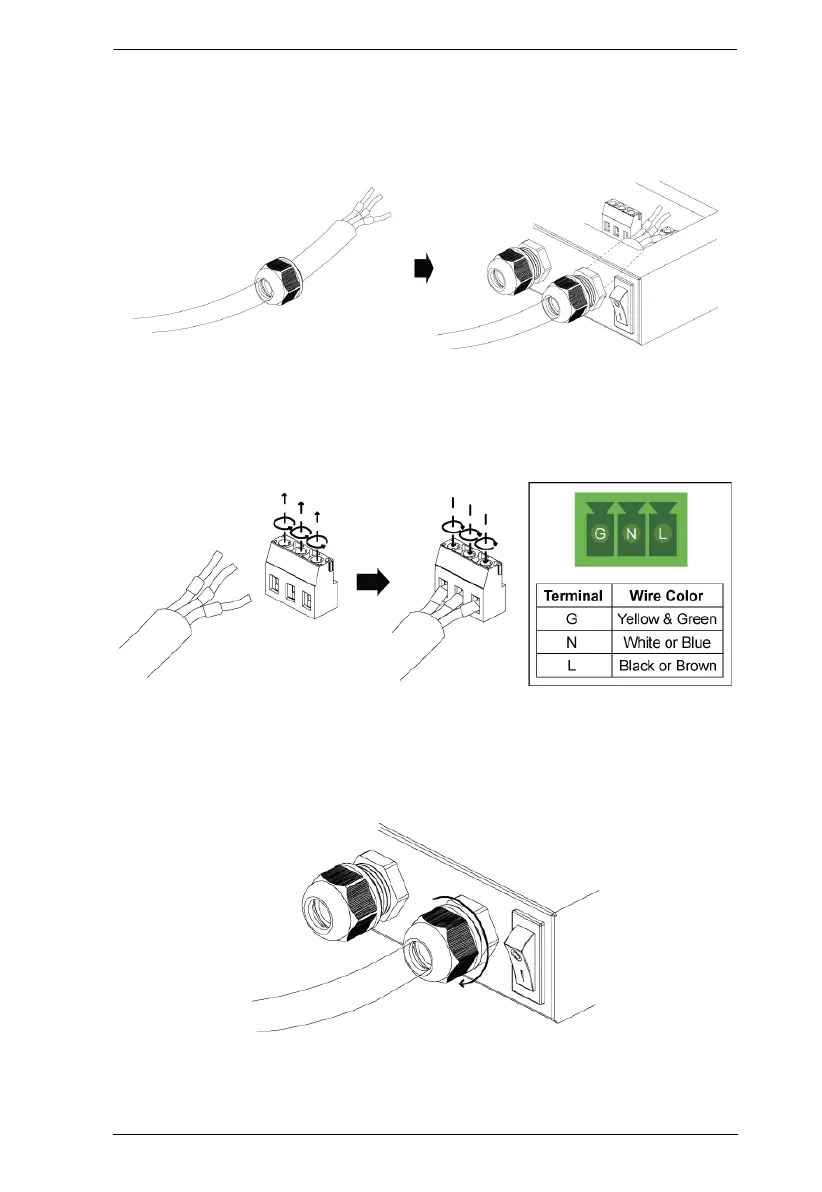Chapter 2. Hardware Setup
17
5. Add wire ferrules to the wires.
6. Slide the power cord into the compartment through the cable gland and
inner ring as shown below:
7. Open the gates of the power terminal block by loosening the screws on the
top using a screwdriver. Insert the wires according to the table on the right.
Tighten the screws on the top (to a torque of 0.5N.m) to secure the wires in
the gates.
8. Use a dedicated spanner where necessary, tighten the cable gland by
turning the gland nut clockwise (to a torque of 2-3N.m) to secure the cable
to the PDU unit. Verify that the power cord is secure and cannot be
twisted, pushed or pulled in the gland.
