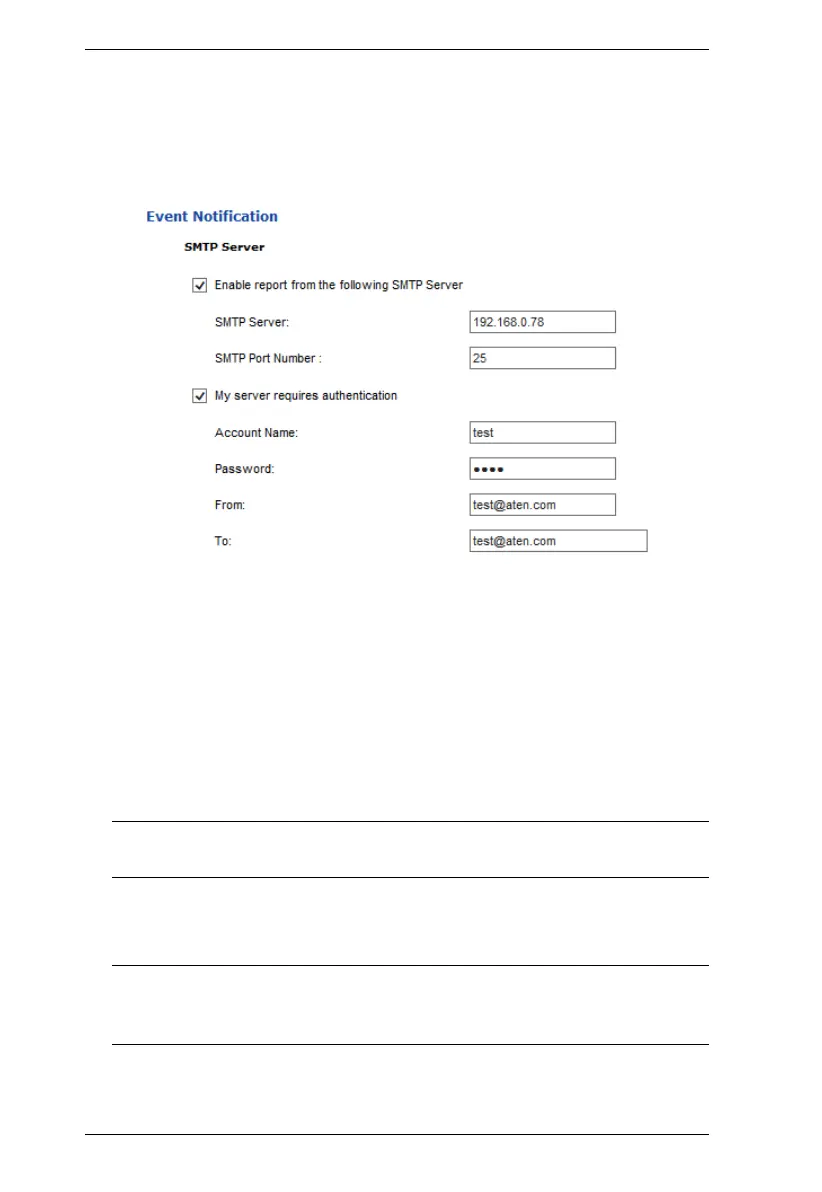PE6108AV / PE6208AV / PE8208AV User Manual
50
Event Notification
The Event Notification section is divided into three sections: SMTP Server;
SNMP Trap Receivers; and Syslog Server. Each section is described below.
SMTP Server
To have the eco PDU email reports from the SMTP server to you, do the
following:
1. Enable the Enable report from the following SMTP Server, and key in the
IP address and Port number of your SMTP server.
2. If your server requires authentication, put a check in the My server
requires authentication checkbox.
3. Key in the appropriate account information in the Account Name,
Password, and From fields.
Note: Only one email address is allowed in the From fields, and it cannot
exceed 64 characters.
4. Key in the email address (addresses) of where you want the event reports
sent to in the To field.
Note: If you are sending the report to more than one email address,
separate the addresses with a semicolon. The total cannot exceed
256 characters.
